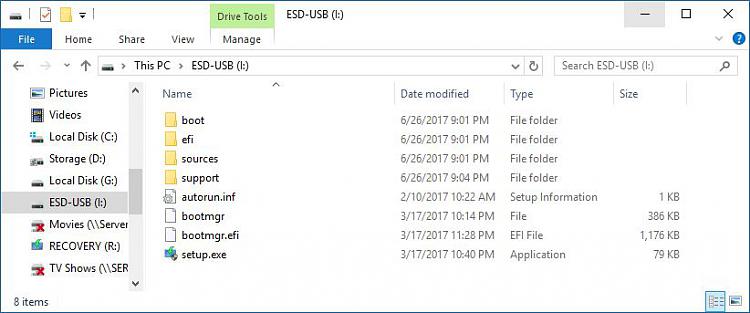New
#1
Reinstall Windows 10 from DVD but no DVD drive
Hi
I inadvertently set my new laptop with 256 Mb SSD to sync with my OneDrive of 1 Tb. My laptop synced until it ran out of storage and now when I try to boot up, I get Attempting to Repair, Diagnosing Problem, etc. etc. I have worked my way through every option to no avail. It can still see the USB port. How do I reinstall Windows 10 from the DVD as my laptop does not have a DVD drive?
I (obviously) have access to another computer which is also running Windows 10.
Any advice gratefully received.


 Quote
Quote