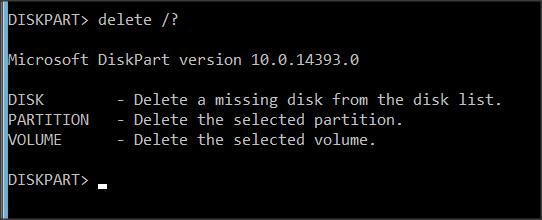New
#31
Here are the screenshots of the command prompt exercise:
and the Minitool Partition Wizard
Note that OS disk is disk 2. Disk 1 is for My documents and other related stuff. They're both ssds.
Funnily enough I had an old version of Minitool Partition Wizard (version 8) in my download files - can't remember when I used it, though.




 Quote
Quote