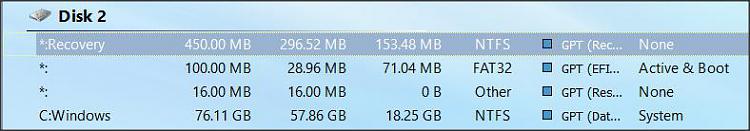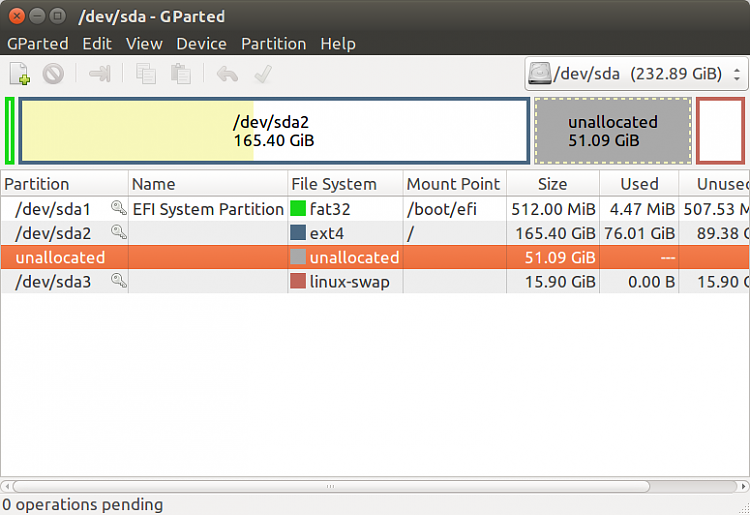New
#1
"We couldn’t create a new partition or locate an existing one."
boot - Installing Windows 10 after installing Ubuntu - Ask Ubuntu
I tried asking the question over at AskUbuntu, but a user said it would be better if I asked here instead.
Long story short: Windows 10 was preinstalled in my ASUS ROG GL752VW-DH71. I updated my drivers using Driver Booster & Intel's own software, afterwards I can't boot anymore so I impulsively clean installed Ubuntu 16.04 LTS.
Then, I figured I need Windows 10 again for some other stuff, so I am trying to install it again.
What I've done so far:
- made two bootable flash drives, one with Win10 and one with Ubuntu 16.04 LTS
- used GParted from the Ubuntu image and resized my 250GB SSD so there would be at least 50GB for Windows 10 (unallocated space)
- disabled fastboot & secure boot, enabled CSM, put my HDD (P2: Samsung 850 EVO 250GB...) on the top of the boot priority, then manually booted from my flash drive (UEFI: SanDisk Cruzer...)
- the setup ran, it was normal until it asked me where to install Windows. I made a new partition and then afterwards the setup made 4 partitions. the drive is GPT by the way.
- tried installing Windows on the 50GB partition I just made but it says "We couldn’t create a new partition or locate an existing one. For more information, see the Setup log files.".
I'm totally lost, everything I could find just wants me to clean the drive & make a new partition using diskpart, but I don't want to do that, there's already a lot of stuff in my Ubuntu installation
However, I can most probably backup my entire Ubuntu installation, format the whole drive & install Windows 10 first, then restore Ubuntu. I just don't know how to/where to start.
Any help would be appreciated. Thanks in advance!



 Quote
Quote