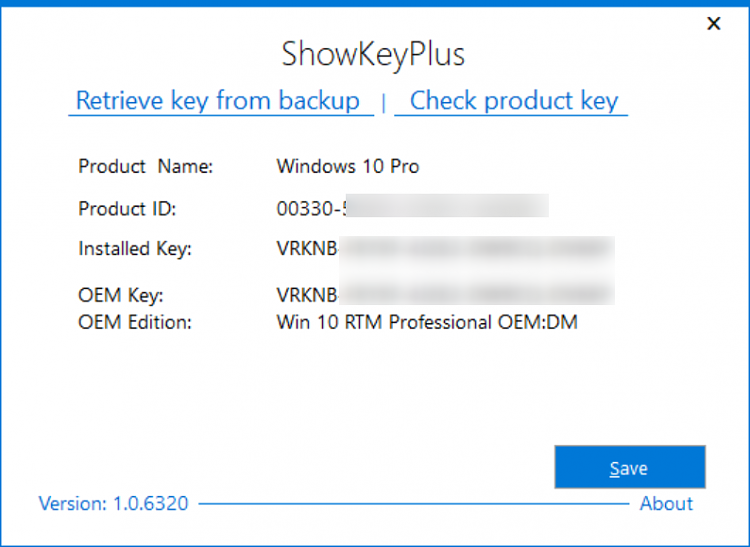New
#11
There are a few applications that come with a factory install that can be a little challenging to reinstall. Other than that a clean install allows you to start fresh. No issues with partitions, malware, incompatible software etc.
Take a look now at the Toshiba web site. Input you computers serial or product number and view the drivers and applications for windows 10 versus windows 8.1. You can quickly see what has and has not been certified or tested for windows 10 and what has not.
When I did a clean install on one of my HP computers it no longer had the link for the cyberlink application. I used the recovery DVD from an older version of windows for the application. The alternatives were to do a cyberlink trial or download a different player such as VLC media player.
If you do a clean install make sure all of your files are backed up, record all of your applications, and save all of your bookmarks.
Clean Install Windows 10 Windows 10 Installation Upgrade Tutorials


 Quote
Quote