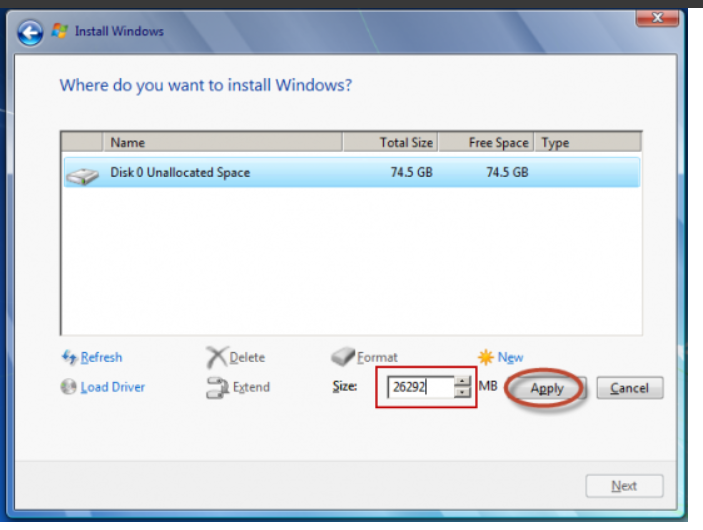New
#1
Impossible to clean install win 10 from usb or Iso on formatted drive
Hello tenforums
Im new on the forum, al though i have been reading articles or forum topics here a couple of time. Now, reading is not enough, and i would apreciate some help or suggestions about issues Im having with win 10 on my acer aspire laptop.
over the past week, i have tried to clean install win 10 on my aspire e17 (using every possible recovery and reset option from both the usb flash drive i had created after the very first install one year ago AND from an Iso dvd also created from my windows 10 with media creation tool recently.)
Every attempt to do so has failed, at various levels of progression. It's Been driving me crazy ! I have asked a friand for advice (not sure i shouldve trusted him..)He Told me He had formatted the drive to try and solve the problème. I ended up with an empty hard drive, even the partitions are gone (Acer, esp, recovery, system... Everything is gone after the failed win 10 recoveries/reset attempts !!!), making my hdd non bootable device .
If I believe these issues and install errors are caused by the system image partitions on usb/iso not matching the hdd ones (ie NONE), im not an expert and would really appreciate the help of the community in order not to create more issues than these resets attempts have already created.
I have à Win 10 64 bits family edition, that came installed when i purchased my aspire e17(snid is 61107258766.) i bought it in a french shop in may 2016(i'm french).
Thanks for your help
Édit: i've Also done a diskpart clean and convert gpt, and tried reinstalling > error impossible to reset this pic. A needed disk/drive partition is missing.



 Quote
Quote