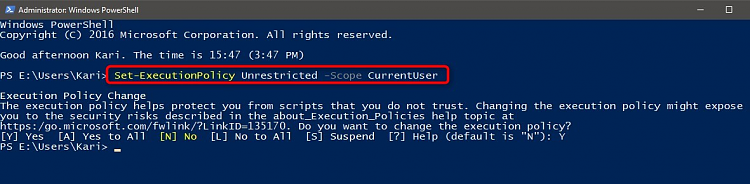New
#1
Force update under terminal ?
Hi,
I'm currently under build 16188 (insider) and I'm facing an issue to update to next build. Everytime I try to open settings to update, it force close without any error message.
So I want to know if it's possible to make the update with the terminal or something to bypass the settings ?
Thanks in advance


 Quote
Quote