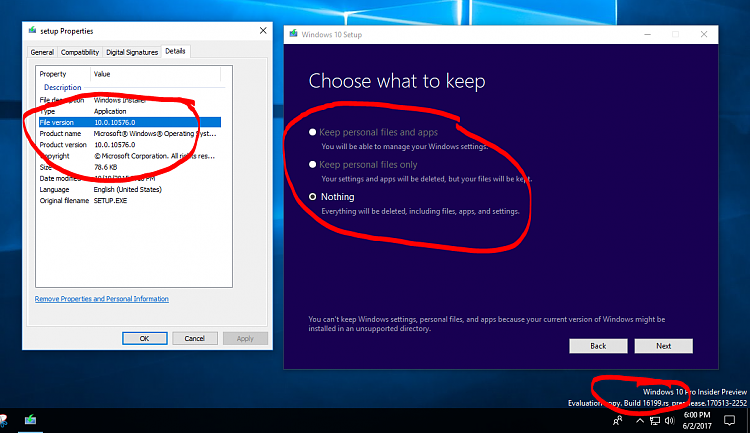New
#11
Windows end-of-life chart:
https://support.microsoft.com/en-us/...cle-fact-sheet
This says Version 1507 is ending or has ended but Version 1511 should be good for a little longer. Version 1607 Build 14393 is pretty good and I'm just now getting Version 1703 Build 15063 on my third machine.
End of support for original Windows 10 version pushed back to May


 Quote
Quote