New
#1
asus F9 doesn't work after fresh install windows 10
-
-
New #2
Welcome to the forum. The f9 function will be over written with new install. Why do you want the old recover as it will be out of date install you can download the latest Windows free and do a updated install
-
New #3
i see,
but there is a way to fix that ? F9 function
-
New #4
-
New #5
-
New #6
As explained if you use recovery you will have an old version of windows and need 1,00 of updates but you can download the latest win 10 and do a clean install no key is required Download Windows 10
If windows is loading you should be able to creat recovery media using backtacker
-
-
New #8
if you have any suggestions
i would like to hear from you
-
-
New #9
Give up on the Asus F9 recovery and when you have a good, solid install make a backup image of it with a reliable backup and restore program like Macrium Reflect Free. The F9 recovery relied upon a partition on the hard drive for recovery anyway and that becomes pretty much useless if the hard drive crashes.
Related Discussions

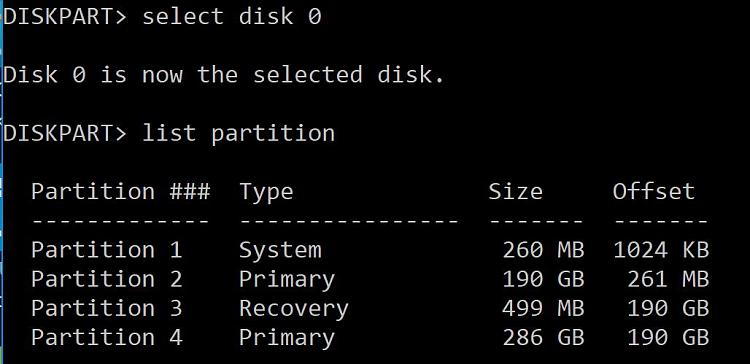
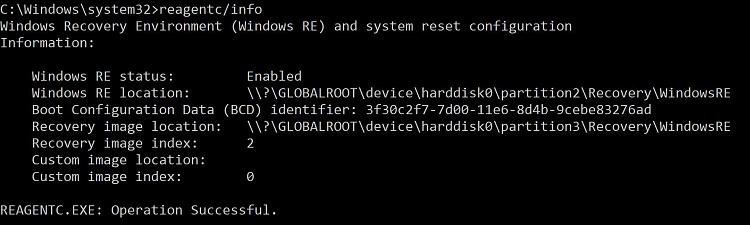

 Quote
Quote