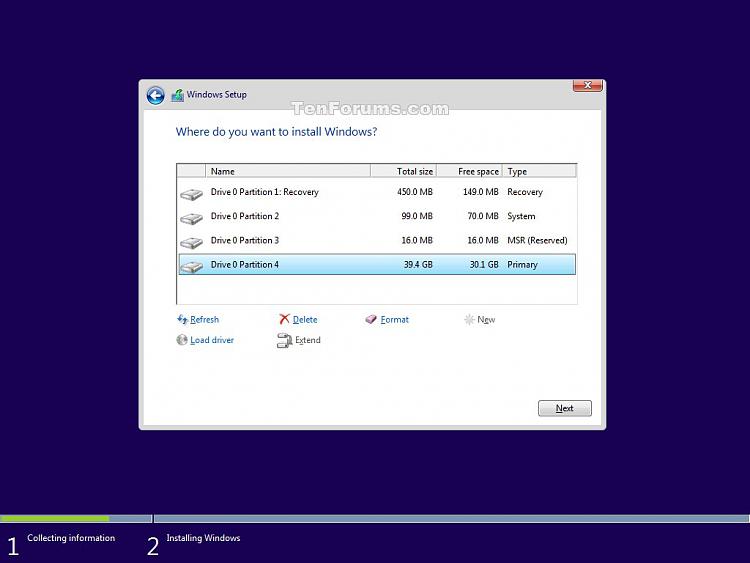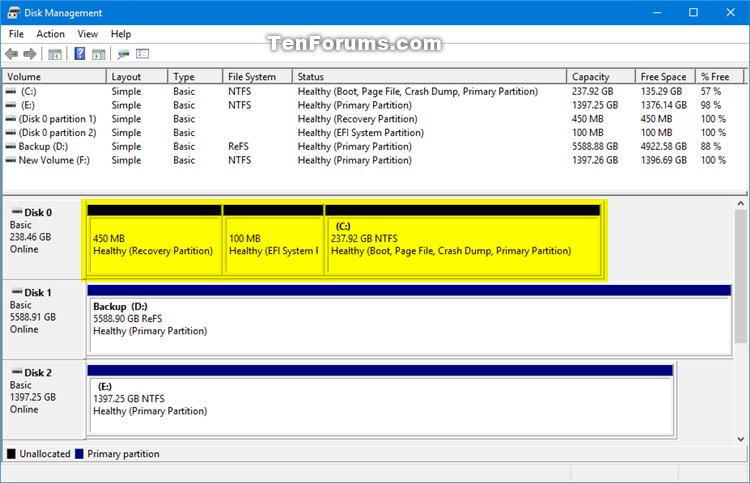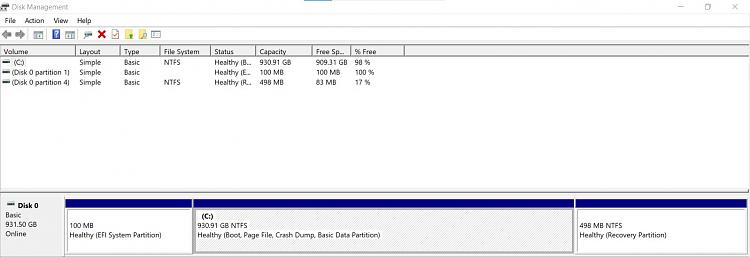New
#1
How many partitions are set up with a Windows 10 Clean Installation?
Ive checked disk management to see what the partitions should look like. It shows
C: NTFS (Primary partition) 930.96GB
Disk 0 Partition 1 Recovery Partition 450mb
Disk 0 Partition 2 EFI System Partition 100mb
This is after my previous Win10 clean installation when I used Rufus. During Setup I deleted all partitions until only Unallocated space was showing. I then clicked Next and allowed Windows to set things up. Is this how things should look?
I'm going to skip the Third Party Rufus bootable USB Flash Drive creation method and this time I will do the clean installation using a Bootable USB flash drive created using Windows Media Creation Tool only instead.
I just would like to know how the partitions should look in Disk Management.
Thanks


 Quote
Quote