New
#1
Old computers not yet compatible with 1703 (Broadcom 440x driver)
Edit: See below for info on a fix
----------------------------------------------------------------------------
Just a heads up for anyone with an old computer (Vista/XP era, I guess) who wants to upgrade to the Creators' Update (1703).
Before you try the upgrade, check you don't have a Broadcom 440x ethernet driver. On my computer it's listed in Device Manager as:
"Broadcom 440x 10/100 Integrated Controller"
If you *do* have that device, read on before you upgrade.
Although Anniversary Update (1607) works fine with this driver, currently (30 April 2017), if Windows 10 Creators' Update (1703) is installed, the driver will stop a clean-install from completing (circling dots circle for ever). On an upgrade install, the ethernet driver also takes down the WiFi driver so you can't connect to a network through either route. They look OK in Device Manager but they aren't. Neither can you simply 'Disable' the offending driver in Device Manager - it just seems to hang.
This thread on Microsoft Answers has a post from a Microsoft person saying they know about the bug in Creators' Update and are trying to fix it:
https://answers.microsoft.com/en-us/...3-a64b92445385
On the thread some people have got 1703 to install by disabling the ethernet hardware in their BIOS, but some computers (like mine) don't have that option.Hello. I am an Engineer in the Windows Networking team. I can confirm that there is a bug in the Creators Update that affects the compatibility with the Broadcom 440x driver. We are working on resolving this until it is resolved. We are looking at putting a upgrade block in place as erpmanila3w suggested.
Thank you for reporting this! I will keep this thread posted if there are any updates. Meanwhile following the steps mentioned in this thread will work around the issue (if you can call disabling Ethernet a valid workaround) until we have a real fix available.
If you have any questions please let me know.
But I think the best course is to wait for Microsoft to issue a fix.
Edit:
There is now an official fix released, in the latest cumulative update to version 1703.
https://answers.microsoft.com/messag...3-a64b92445385
The only thing I'm not sure is whether the downloadable ISOs will contain the fix. But I imagine that if you use the latest Media Creation Toolkit for 1703, the cumulative update will be included in any media you create.Travis_MSFT said:
Last edited by DavidY; 02 Aug 2017 at 12:00.

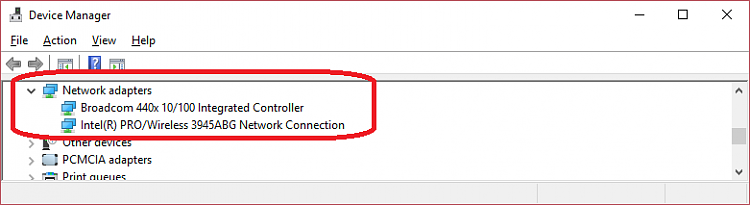

 Quote
Quote