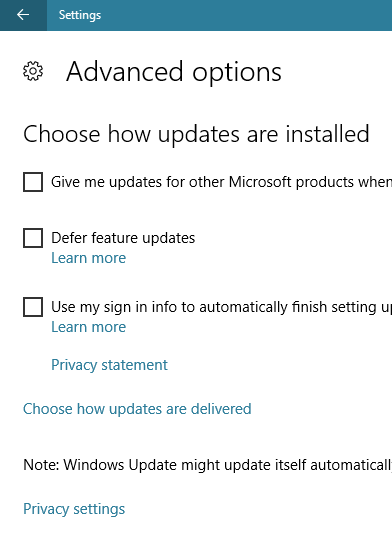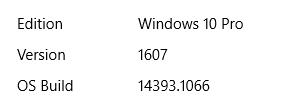New
#1
How to update Windows 10 - but not to have Creator's Update installed?
Is there a way to keep Windows 10 updated, but not have the Creator's Update installed automatically?
At least not for the time being. I'd like to get updates for my present build# though.
Maybe after a few months the bugs/flaws have been solved and I will do a fresh install of this Creator's Update then.
=


 Quote
Quote