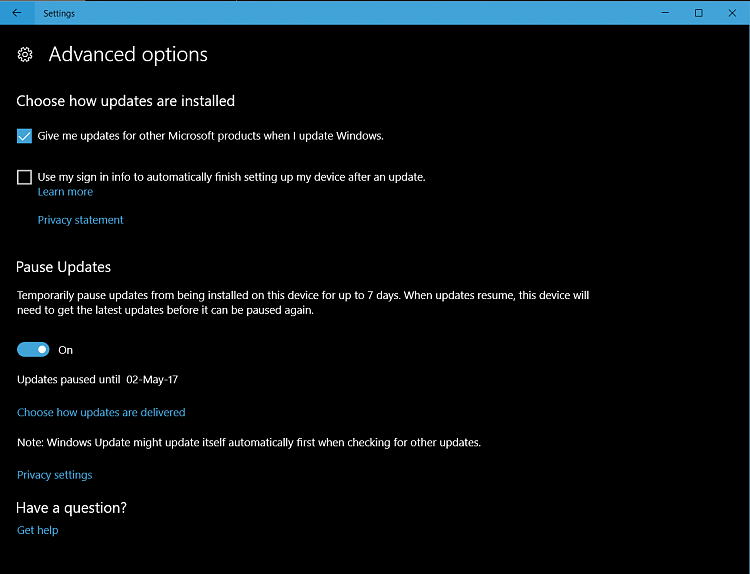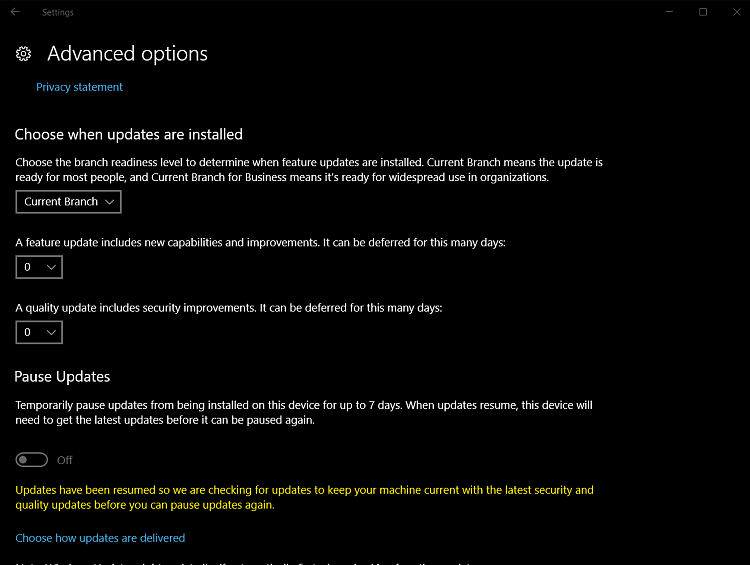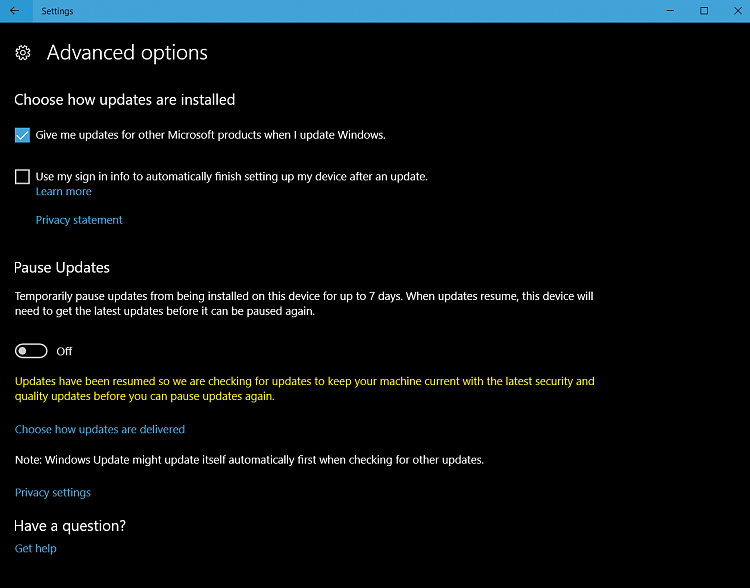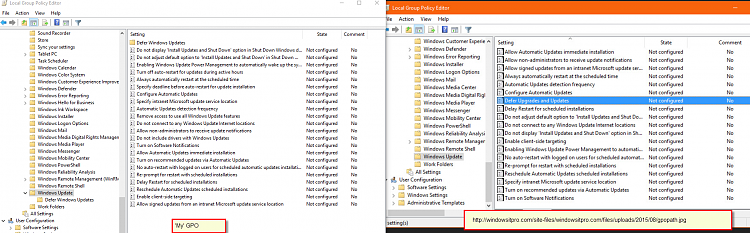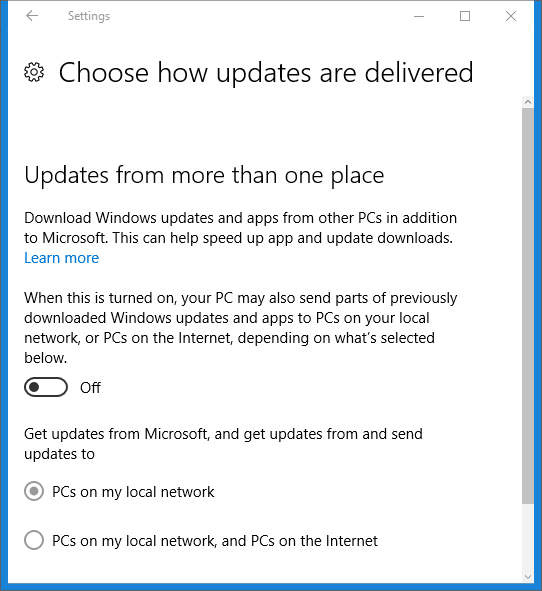New
#21
How to update Windows 10 - but not to have Creator's Update installed?
-
-
-
-
New #24
When I switch the option On nothing changes but when I then Switch it off I get this
Attachment 131889
This then automatically changes to ..
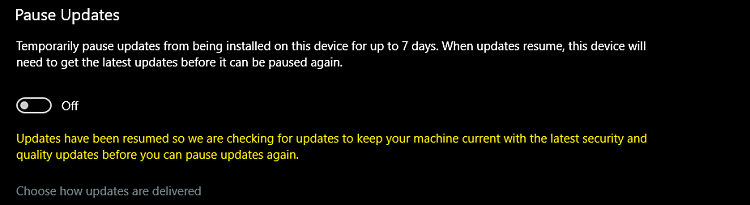
This is strange - it appears to be there but then disappears - It may be you have to be on the Business Branch to have it work or have a feature update pending
I'm on the Release Preview ring
-
-
New #26
Mine say Current Branch, and I get the extra options. I`ve never made any changes either.
Who knows, Shawn will know.
There`s no release Preview ring on my machine, if you guys are using the Insider`s build, that may have something to do with it.
I had the slow/fast option on the RTM and maybe on the AU, but that is gone with the CU
I think the RTM version and subsequent upgrades, are somewhat different then the Insider Preview versions.
-
New #27
-
New #28
-
-
New #29
You can limit your free disk space so that windows cannot physically upgrade the system. It will try, tell you it failed, and may try again, but it cannot upgrade, until you allow it sufficient space.
About 10 GB is the minimum, depending what's on your system it may be more than that.
Many ways to do it - shrink your C:\partition; increase your pagefile size, keep lots of backups on your C:\drive, lots of videos you don't really need to keep, never empty your recycle bin and so on. If you need more space - adjust this ballast until you have the right amount.
-
New #30
Or just shrink your C partition.
But anyway, Shawn said yes, a new build would be considered a feature update. So if you have the option, set it to Defer feature updates if you want.
I`ve re imaged back to the Anniversary Update and chose to defer feature updates, because my monitor was not going to sleep with the CU installed.
Tried everything before rolling back.
Monitor now goes to sleep. I`m not sure if a CU clean install would help, I`ll try that asap.
I like the AU better anyway :)
The CU lets you choose how many days to Defer feature updates, up to 365 days, the AU does not. It just gives you the option to Defer feature updates. :)
This is not available in W10 Home, but I can not confirm that, I do not use Home.
This article says up to 4 months.
How to delay the Windows 10 Creators Update in 3 steps | Digital Citizen
And this article says 60 days, so I don`t know what to believe but I think Deferring it as long as possible might be a good idea for some people.
but I think Deferring it as long as possible might be a good idea for some people.
Windows 10 Creators Update download - How to DELAY and why you might want to | Tech | Life & Style | Express.co.ukLast edited by AddRAM; 25 Apr 2017 at 23:45.
Related Discussions


 Quote
Quote