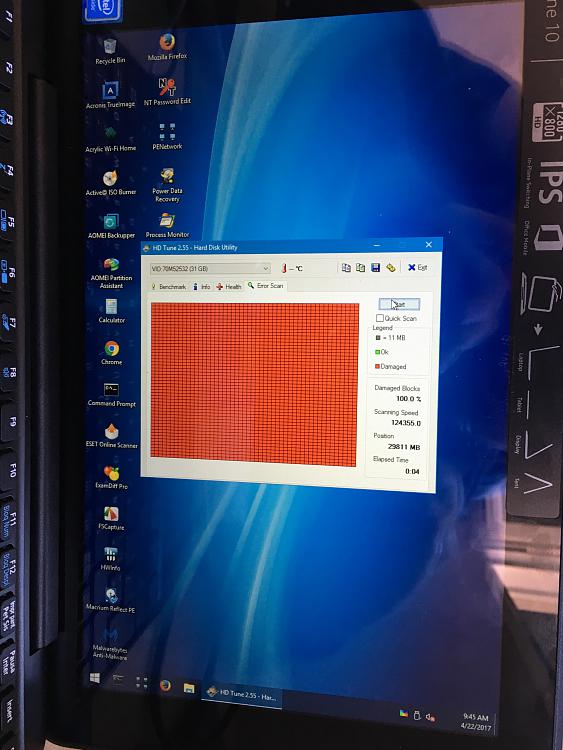New
#1
Windows could not complete the installation
I am reformatting a Acer One 10 2-in-1 laptop with Windows 10 Home 32-bit, and after the first reboot (after copying files and such) Windows fails to continue the installation with this error
Windows could not complete the installation. To install windows on this computer restart Windows
And I can't proceed further.
I am usign the official Microsoft tool to download and create a USB drive.
Does anyone know what's up?
Thanks


 Quote
Quote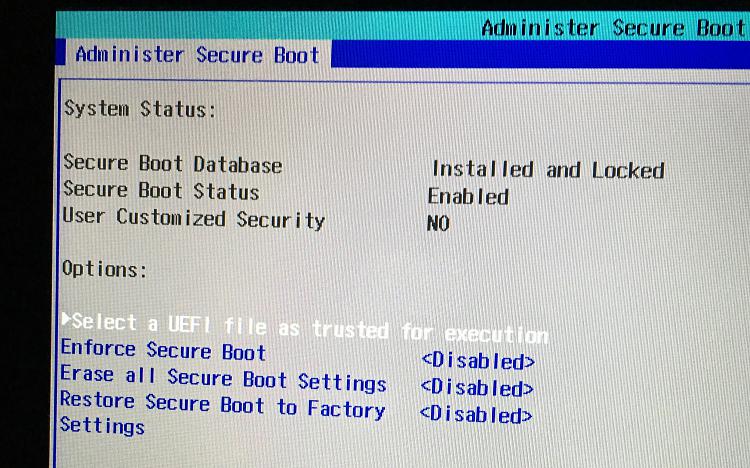
 obviously it's not scanning correctly.
obviously it's not scanning correctly.