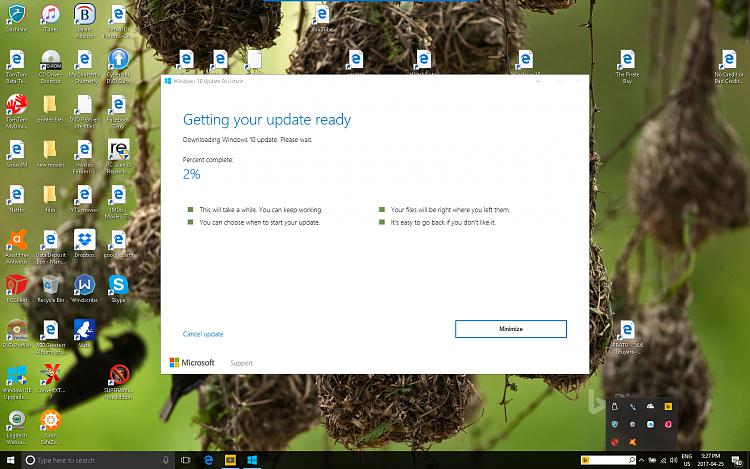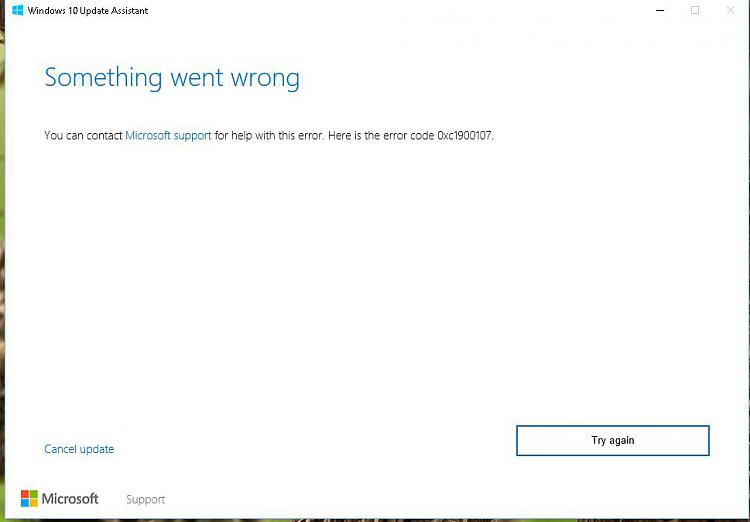New
#1
error code 0x80072ee7 cannot download new windows 10
couldn't download windows 10, please check your internet settings and tr yagain .. hee is the error code 0x80072ee7
have tried numerous times and even changed my dns to 8.8.8.8 // 8.8.4.4
still same scenario after 100% download then half way thru the install I get error message ..
ideas for fix?


 Quote
Quote