New
#1
Configuring BIOS in readiness for a switch to UEFI
Hi. I'm thinking of doing a clean install using UEFI. I've only ever had BIOS before and a snap of it is attached. In the section called Boot Device Control, it seems logical that I would set it to 'UEFI only' but perhaps there's a reason to choose 'UEFI and Legacy OPROM' – which would you suggest?
Also, because my Media Creation Tool is on a USB stick, I presume I have to configure the section called Boot from Storage Devices? If so, is it 'UEFI driver first' or the 'dual' option?
Many thanks.
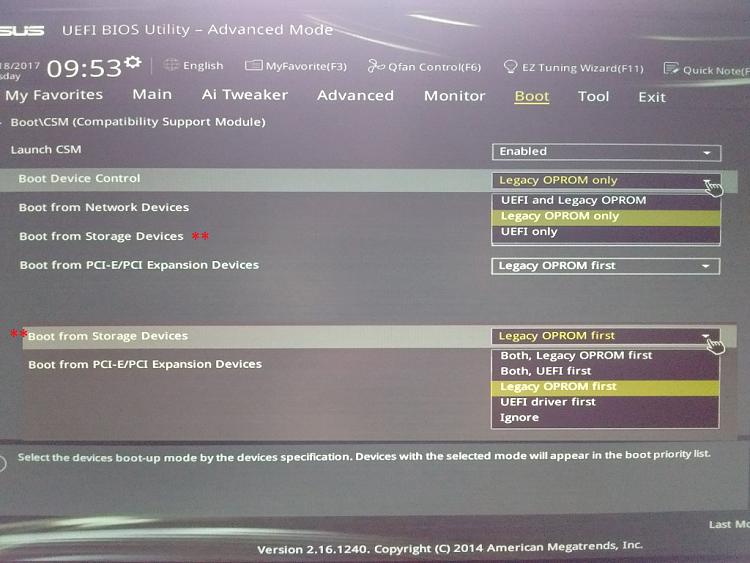


 Quote
Quote
