New
#1
Missing Fonts after Creators Upgrade and difficulty reinstalling them
My Windows 10 Professional Creators upgrade completed yesterday at Version 1703, OS Build 15063.138. This morning I find that something like 5-10% of my fonts are gone. After rabbiting around, it seems that MS has nuked the fonts that came with Corel Draw (x5). I've found them in Corel's Extras as .ttf files, but when I go to reinstall one, it tells me it's already installed.
I install/replace it anyway (with no errmsg) but it doesn't appear in the font panel afterwards.
I have tried rebuilding the font cache, using this bat file found on the web:
:: Stop and disable "Windows Font Cache Service" service
:FontCache
sc stop "FontCache"
sc config "FontCache" start=disabled
sc query FontCache | findstr /I /C:"STOPPED"
if not %errorlevel%==0 (goto FontCache)
:: Grant access rights to current user for "%WinDir%\ServiceProfiles\LocalService" folder and contents
icacls "%WinDir%\ServiceProfiles\LocalService" /grant "%UserName%":F /C /T /Q
:: Delete font cache
del /A /F /Q "%WinDir%\ServiceProfiles\LocalService\AppData\Local\FontCache\*FontCache*"
del /A /F /Q "%WinDir%\System32\FNTCACHE.DAT"
:: Enable and start "Windows Font Cache Service" service
sc config "FontCache" start=auto
sc start "FontCache"
but the font still is missing and the font panel still says it's already installed if I (repeatedly) reinstall.
Suggestions? "I have always depended on the kindness of strangers......."

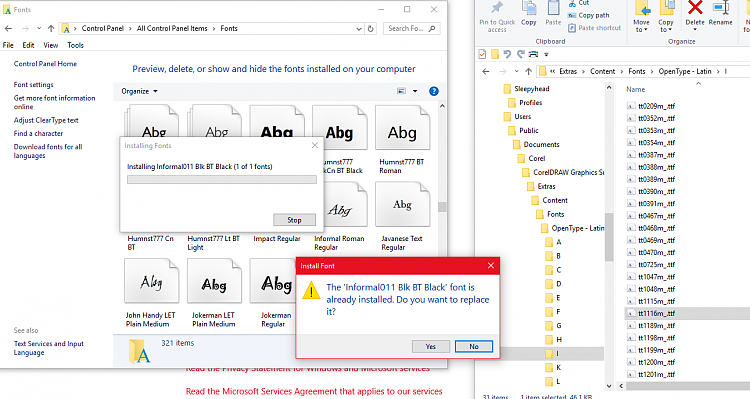

 Quote
Quote