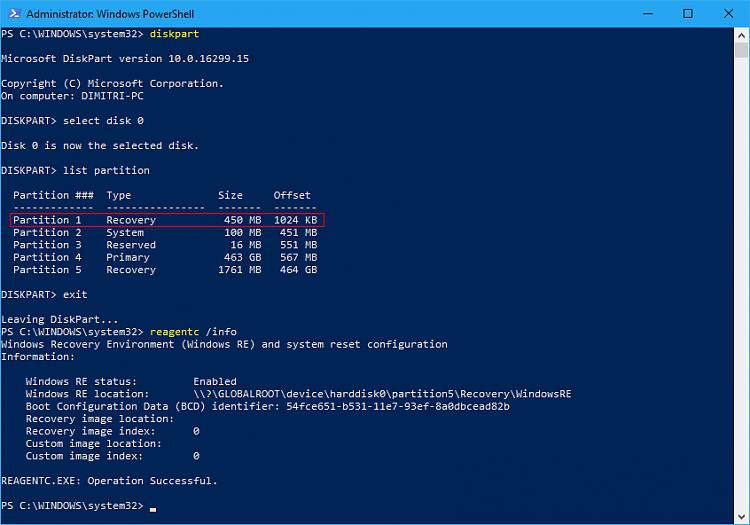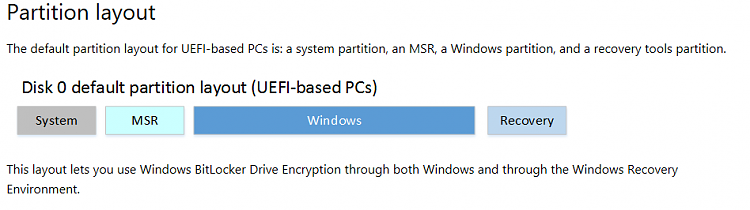New
#31
OK, I just used Aomei Part.Ass.Unlim. and did as you told me.
This went fast, choosed the part. next to OS ,extended C and this useless rec. part. is gone now......
Will test , if the OS starts ok , after some time off, you have seen my troubles with this in the past.
If all goes well, let you know !


 Quote
Quote