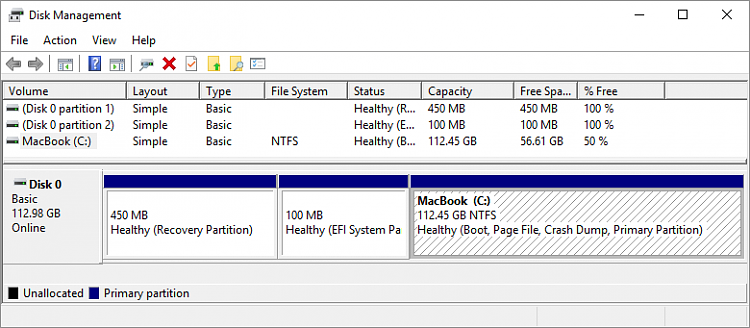New
#11
Recovery Console is pointless really if you have a USB key with Windows Installer on it because you can boot from that instead.
It is up to you really - it depends what you want to achieve. The easiest would be to delete both and forget about it. As long as you keep a Windows Installer USB you'll be fine.
Personally I would delete partition 4, extend 3 to take the unallocated space and replace the WinRE.wim with this.
Then register it with Reagentc /setreimage


 Quote
Quote then type "Create and format ..." and you'll get a screen like this
then type "Create and format ..." and you'll get a screen like this