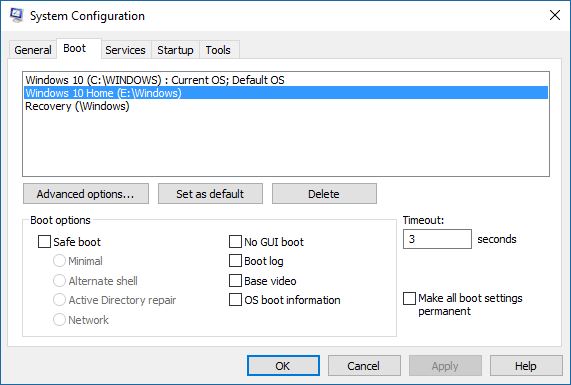New
#1
Windows 10 still available in boot option after being deleted
Hello,
I recently bought a new laptop with no OS, so i decided to install windows 10 on it using the windows 10 tool, but because of my excitement to install fast windows, i didn't realize i was installing it on the HDD having a SSD.
After researching i saw a solution which said to install windows 10 on SSD and from there wipe the HDD, and that's what i did, except that when i turn on my laptop, there are two options of windows 10 (the one on the SSD working and the one on the HDD that doesn't work).
Besides when i enter the good OS, there's a bug that won't let me in (login screen) so i have to restart and get in again to make it through the login (everytime).
I cleaned the HDD with CMD option, i also tried with EASEUS program but nothing worked, i also changed boot options order on the bios but that only puts the "good" OS on the top of the list.
Also, i face privileges problems on a lot of files, when i try to move them it says i don't have privileges, i've already tried owning the file, giving me all privileges (admin) and even creating a new account and give all privileges too, nothing worked, i hope that have something to do with the problem above.
It's been almost 2 days i've tried everything, i'll try gparted program too but i doubt that'll fix the program, does anyone have any idea of what to do?? even if that implies wiping all disks to start all over, as long as it works!!
Thanks for your opinions.


 Quote
Quote