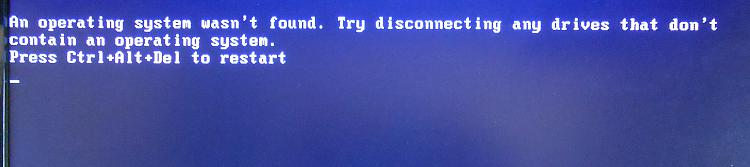New
#11
This afternoon I used a USB drive to clean installed 1703 in UEFI mode (for the first time), and I had to set 'Windows Boot Manager' as the first boot device after the installation. Luckily, all files in drive D: remained there after I converted MBR to GPT.
I created a bootable USB drive without using MCT according to
How to make active@boot disk bootable on uefi/gpt? - Solved - Windows 10 Forums
You were one of those who answered my questions there. Thanks a lot!


 Quote
Quote