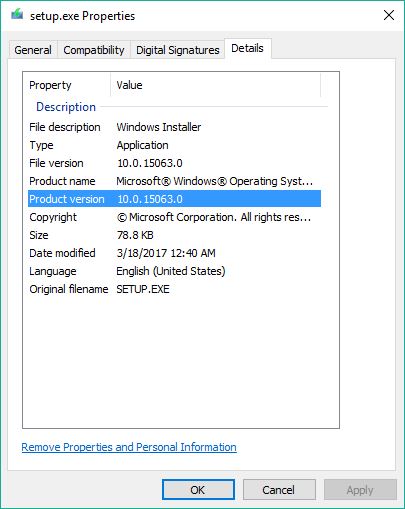New
#11
From Anniversary Update (1607) to Creators Edition?
-
-
New #12
Not quite, first you have the reassurance that the download has succeeded before you start. Second, you don't have to download all over again should WU fail part way through. Third, the manual method has been found to be more reliably successful than the WU method. Anniversary Update Failure
Finally, you can chose to do the upgrade at a time that's convenient to you, rather than one of WU's choosing. The download size is about the same either way, but the bonus is you keep the install USB/DVD for later use - it's a useful repair tool in its own right.
-
New #13
Interesting, I think I'll give that a go. First, I'll have to change my WU settings so as not to receive auto downloads...
But how to tell if the Media Creation Tool you're downloading is the right one? I imagine the one in this pic contains the Anniversary Update but there's nothing confirming that. Is it perhaps the case that there's only one MCT available at any given time and it's changed simultaneously with major Updates?
-
-
New #15
-
New #16
Great stuff, thanks guys.
-
New #17
I have a question regarding this, its been a while since i last downloaded the iso to install updates/upgrades.
will i need to reactivate the window? is the version going to be the same (ie pro, home, enterprise, etc)? will it absolutely keep my files? can i just simply run the setup.exe and be done with it rather than using usb or dvd? do i sound like a rookie or a rusty noob?
edit: used windows 10 update assistant, it downloaded itself and i can decide when i restart and update. now all done and running 15063.0. im pleasedLast edited by iDamn; 06 Apr 2017 at 10:14.
-
New #18
I have a computer that is still on Windows 10 version 1511... can i upgrade to the creators update on top without any issues using the update assistant?
-
-
New #19
That depends upon the reason why you are still on version 1511. If the upgrade to version 1607 failed, then the upgrade to 1703 is likely to fail too. If you did something to manually block the automatic upgrade to version 1607, and you want to manually upgrade to 1703, then you should be fine.
-
Related Discussions


 Quote
Quote