New
#1
Need some advice on an mSATA SSD swap
Ladies & Gents:
I'm getting ready to decommission a desktop to give to my sister's family. Right now, it's got a Samsung EVO 850 500 GB mSATA installed as the boot/system drive. I want to swap that unit out for a spare Samsung EVO 850 250 GB mSATA, so I can put the 500 GB unit in my traveling Lenovo laptop. I plan to use Macrium to make that switch but I'm not sure if I should repartition the 500 GB unit beforehand or if I can just restore an image to the 250 GB drive (the actual on-disk footprint for the OS partition is only 61 GB or thereabouts as shown from disk management:
Recommendations or suggestions on how best to make the transfer, please?
Thanks in advance for your input and advice.
--Ed--
Last edited by EdTittel; 31 Mar 2017 at 10:58. Reason: fix typo

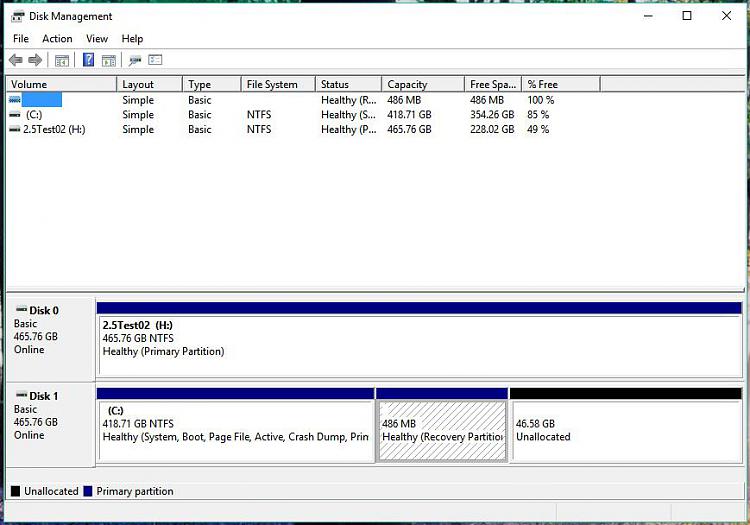

 Quote
Quote