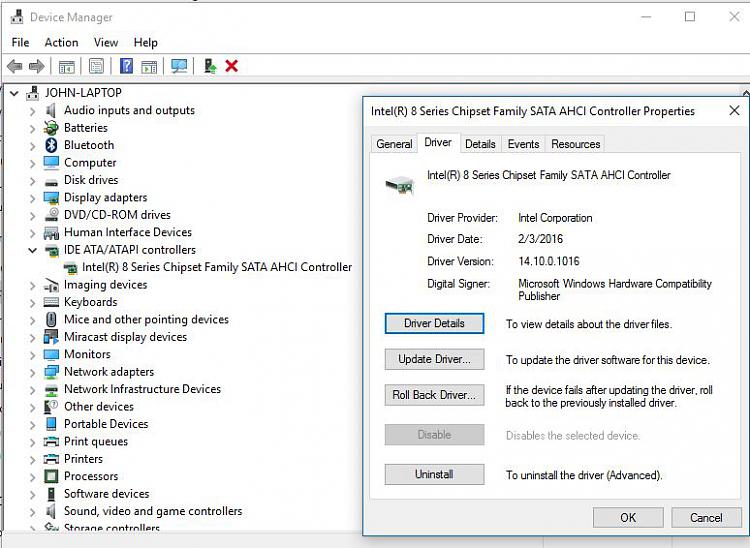New
#1
WIndows Reinstall Switch From RAID to AHCI
Hello all,
My laptop (specs listed in other under system specs) uses a Samsung PM830 SSD. Samsung Magician says it doesnt support this drive, even though the online documentation says it does. The only reason for this that Ive been able to find is because the laptop is set up to run drives in RAID or what Intel calls IRRT. I read somewhere that for Magician to see the drive, it has to be run as AHCI. So what Im looking to do is switch it over to AHCI from RAID. I know this will take a reinstall of Windows to do, but I dont want to do it from scratch. I have a backup of the OS drive made using AOMEI Backupper.
My question is, can I switch it over and restore the system using this backup, or will it force me to do a clean install?


 Quote
Quote