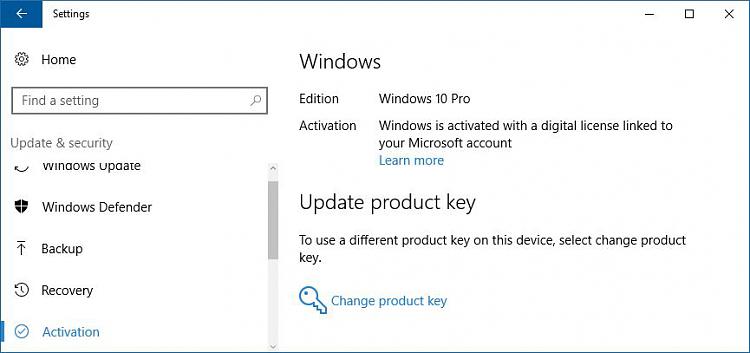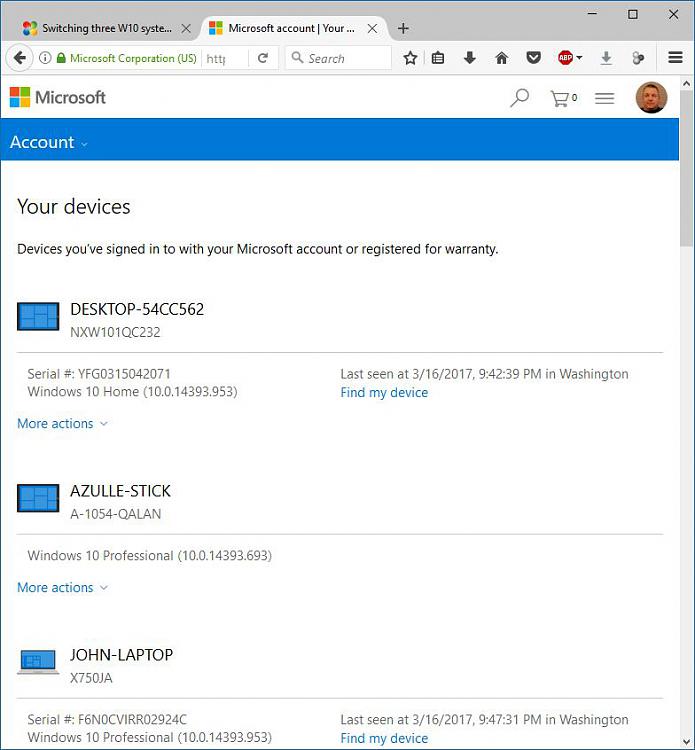New
#1
Switching three W10 systems
Hello - This might start out like a jumbled mess but hopefully I'll be able to clarify so please bear with me.
I have three systems A, B & C
A is main system running W10 Pro 64 and 3770K - w10 was purchased from MS store
B is secondary running W10 Home 64 and 980X - w10 was free upgrade
C is tertiary running W10 Pro 64 and Q6600 - w10 was free upgrade
ok, I am building a new KabyLake system. I plan on taking the OS from A and all the SSD's to populate KBL system.
I want to put the OLD mobo and CPU from A into system B *BUT* I want to take the W10PRO OS from C.
What I want to end up with is two systems - the KabyLake new system running w10Pro and the B system with 3770K also running W10PRO 64.
The remaining systems will be scrapped. I know how to physically do what is required but I'm confused as to moving the OS and reactivation.
If I just plug in my main system OS ssd into new system, I understand it should update the proper drivers and I'll need to reactivate. My problem comes when I just want to move the WPRO OS from system C - not the physical drive.
I'm guessing that I could image W10Pro drive from "C" to current W10 HOME drive in "B" and plug it into system. Shouldn't w10 recognize the system change and install correct drivers? Or should I download an iso from somewhere and do a fresh install?
As to the activation -without any product keys, can I (and how do I) link all my OS's to my MS account?
Hopefully I've given an idea of what I want to do - I am assuming it is possible AND within the licensing scope of my W10 installs.
Thanc!
Vic


 Quote
Quote