New
#1
Do I have to change the Compatibility Support Mode for UEFI?
-
-
-
New #3
How about the four 'Boot' settings below 'Launch CSM'?
-
New #4
I believe you should see them change, after CSM is disabled..
As CSM is legacy Support - once CSM disable> Legacy Support Disabled
-
New #5
I intend to use the method mentioned in this post to convert MBR to GPT and then use the USB drive mentioned in this post to clean install Redstone 2 in UEFI mode.
Does it work?
-
New #6
Related Discussions

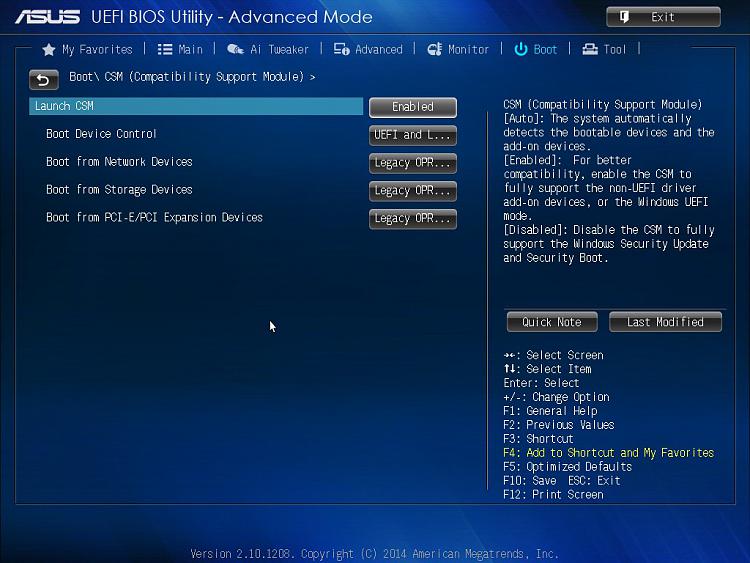

 Quote
Quote