New
#1
Issues with Win10 Media Creation Tool
I want to install Win10 on a USB, simples BUT will the MCT let me do this NO! It's trying to reinstall it on my PC even though I'm pretty sure I followed the instructions here.
Anyone know how I can download Win10 without having to go through the MCT so I can have a fresh clean install?
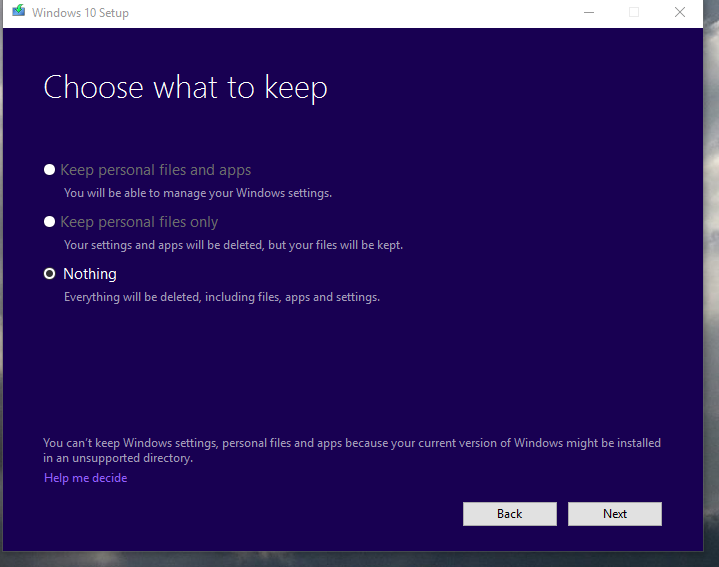
Last edited by Gusgf; 08 Mar 2017 at 13:53.


 Quote
Quote