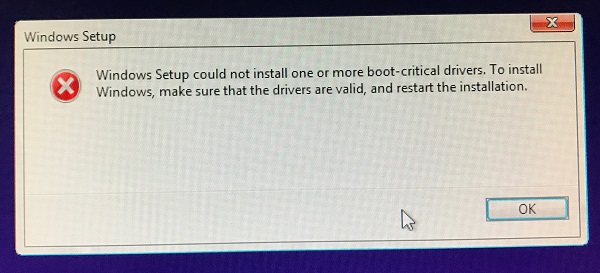New
#1
Windows 10 install - (USB UEFI) blue/purple screen and won't install
I've very recently upgraded from an 8 year old pc (self-built) to a brand new rig, I'm unable to install Windows 10 from either DVD or USB (and I've tried creating a USB install from the Media Creation Tool and from Rufus).
I put the USB stick in a port, start the PC and I can see the "starting" spinner, then it goes to a purple/blue screen with just a mouse and it stops just there. If I press Shift and F10 I get a command window.
I've tried disabling Fast Boot in BIOS along with disabling secure boot. It always attempts to boot by UEFI. I did originally manage to install Windows 7 by leaving the motherboard driver disc in, but this doesn't work with Windows 10.
My set up is:
Core i7 7700k
ASUS Maximus VIII
Samsung 500gb SSD
Any thoughts or ideas? I think I've tried just about everything I was able to find before asking for assistance!!
If I had any hair left ... I'd be pulling it out!


 Quote
Quote