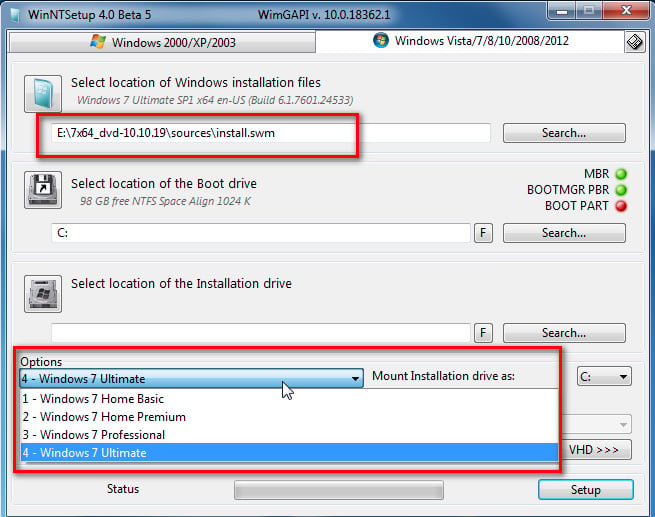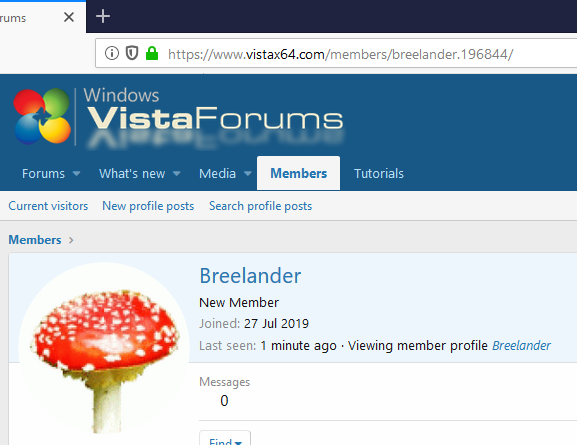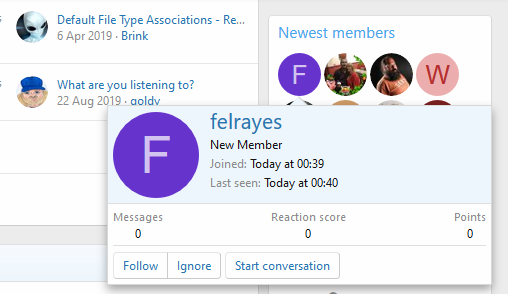New
#41
Acer Recovery Management - Recovery Windows to Factory settings
-
-
New #42
-
New #43
If it reports any difficulties, that probably means one of the files is damaged.
-
New #44
-
New #45
Hello, finally found the way to merge swm files in a wim file with imagex, I could not do it with Winntsetup. I found also inside recovery partition a winRE.wim file I applied to C partition after formating all the drive and boot. Surprise the process of recovery began immediatly. All is good now all the drivers and applications are installed. I have also copied the recovery partition to an external drive. Thanks for help. Problem solved and I've learned a lot of things these days because of you. Nice day. :)
@Bree tried again this morning to join Vista forums, impossible to register see following message
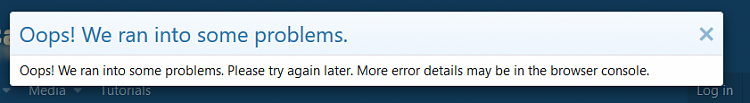
-
-
-
New #48
I've just clicked Log-in and got this. z3r010, the Administrator for both sites, will no doubt look into as soon as he gets my @ mention.
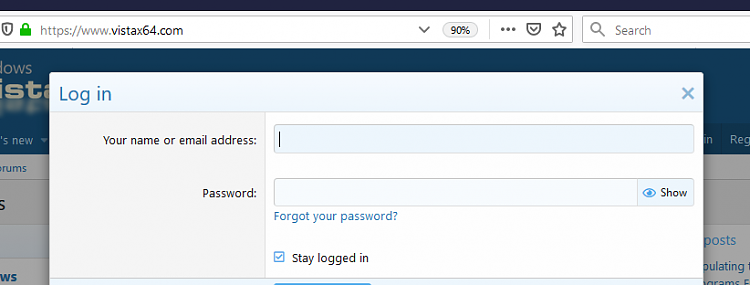
Clicking Register got your message, at first. After several further attempts I got a page saying Cloudfare was checking my browser, then eventually got this.
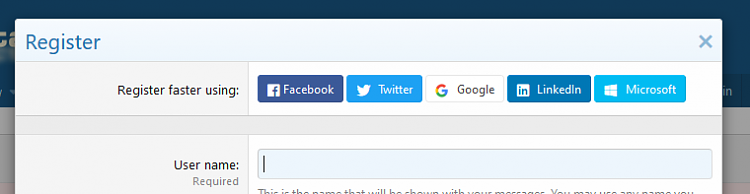
Anyway, that's enough diversion from the topic in hand. Let's leave it at that. There's enough information here for z3r010 to sort it out...
-
-
New #49
Winntsetup doesn't have a merge function. It is not necessary.Hello, finally found the way to merge swm files in a wim file with imagex, I could not do it with Winntsetup.
Winntsetup can apply from split wim files as I have posted repeatedly - I even posted pictures.
Glad you managed to sort it out in the end.

Related Discussions

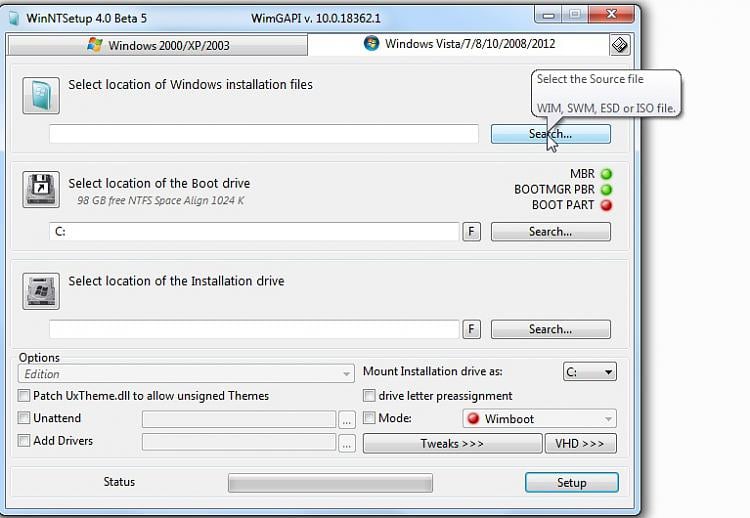

 Quote
Quote