New
#1
Startup takes appx 4~5 min to welcome, use TUT Repair/Inplaceupgrade?
My W10 64 startup has been getting slower and slower, from the windows 'blue square screen' to actually entering in my password takes around 4~5min.
It seems to arrive at the welcome screen - Mountains and Lake - (with red backpack in foreground) fairly quickly I then tap enter as usual and the screen dims, as usual. Screen brightens and I tap enter, screens dims again. And so it goes on until eventually and about 4 mins later the welcome screen appears and I can enter my password and access the PC.
I'm not sure where to start looking for the problem, I have looked at the Event Viewer and did notice a time delay during startup as in the screenshot below:
The Text I found relating to this is:
This does not mean much if anything to me, sorry to say.The description for Event ID 0 from source dbupdate cannot be found. Either the component that raises this event is not installed on your local computer or the installation is corrupted. You can install or repair the component on the local computer.
If the event originated on another computer, the display information had to be saved with the event.
(The following information was included with the event):
Service stopped
<Event xmlns="http://schemas.microsoft.com/win/2004/08/events/event">
- <System>
<Provider Name="Microsoft-Windows-WMI" Guid="{1EDEEE53-0AFE-4609-B846-D8C0B2075B1F}" />
<EventID>5617</EventID>
<Version>2</Version>
<Level>4</Level>
<Task>0</Task>
<Opcode>0</Opcode>
<Keywords>0x8000000000000000</Keywords>
<TimeCreated SystemTime="2017-02-23T11:44:59.243914400Z" />
<EventRecordID>19711</EventRecordID>
<Correlation />
<Execution ProcessID="652" ThreadID="1052" />
<Channel>Application</Channel>
<Computer>DESKTOP-7HL1U3I</Computer>
<Security UserID="S-1-5-18" />
</System>
<EventData />
</Event>
I would like to get W10 back to its usual startup, and suggestions would be appreciated.
I wonder if using the TUT " Repair Install Windows 10 with an In-place Upgrade " would do the job?

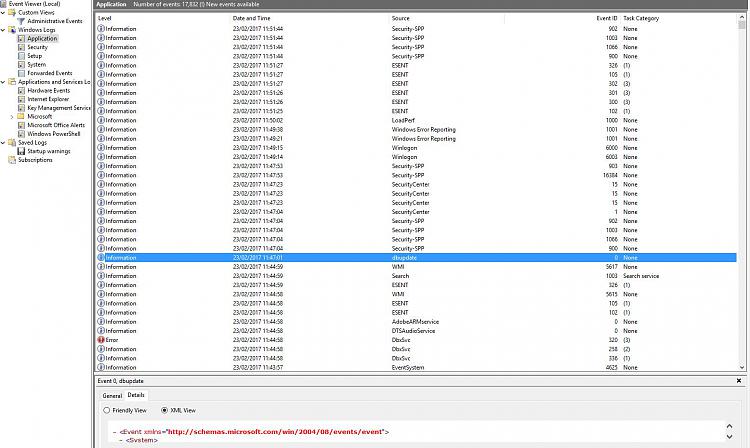

 Quote
Quote Does DBx update during the start up? I see it in the Hidden Icons on the task bar but it seems to update after the PC has started as I can see the 'Sync' cycle rotating on the icon before the green tick appears.
Does DBx update during the start up? I see it in the Hidden Icons on the task bar but it seems to update after the PC has started as I can see the 'Sync' cycle rotating on the icon before the green tick appears.