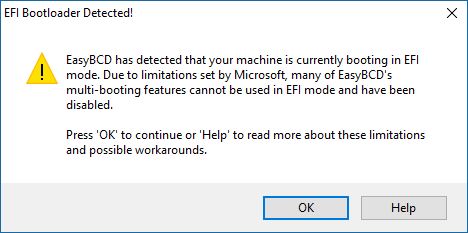New
#11
A custom recovery partition with Kyhi's boot.wim file can be on another drive (mine is). I'm not sure about moving the standard Windows 10 recovery partition to another drive, though. It probably wouldn't matter setting it up in the boot menu, but not sure about setting it for Windows native use using the reagentc command.


 Quote
Quote