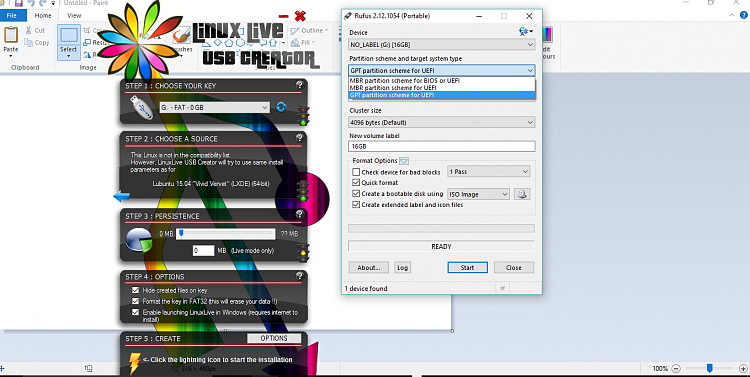New
#1
HELP !! Unable to boot to Desktop no matter which Windows I install
Long Story. PLEASE HELP ME !!
I am facing a weird problem in my past 15 years of experience. Though I am not a techie, but most of the times I have managed to solve the problem myself and by googling. So now here is the situation. My PC had an encounter with BSOD last week. Although, I managed to backup my data through my spare PC, but I am facing tons of errors while installing windows. At first place, I was facing problem in installing Windows 7, was not able to get past windows installation screen (where we choose to upgrade or custom install). There were problems like I was getting error 0x80070057 and others. Anyhow i used diskpart and used command ‘clean’ ‘clean all’ and others to make my hard disk able to install windows. Now the real problem !! I have installed Windows 7 ten times and Windows 10 twice, but no matter which windows I install, I am not able to see my desktop. While installing Windows 7, the screen stuck on “Windows is finalizing settings”, even that I was able to past through but it wont show the desktop and when it boots, it starts repairing automatically.
The same thing happened while installing windows 10, I was stuck at “Just a moment” and the loop continued. There is something that is hindering my computer to boot to desktop. I don’t know in detail how to deal with such deep problems, so I am posting here, I hope I would find solution for my problem. And yeah, I have checked my hard disk (WD 1 TB Black) with my spare PC and it shows the drive in My Computer. I also don’t know much about UEFI, MBR and GPT. This new PC i bought after 10 years of gap so Yes I am missing a lot of things. I am really messed up. I have other two hard disks but I don’t want to install windows in those bcoz there is a large amount of data in those HDDs. This is probably the third time I am installing windows in this new PC and on the same 1 TB hard disk, earlier ones installed like a breeze, but this time I am really messed up. PLEASE HELP. I would be highly obliged for the support.
Solutions I tried while installing: Diskpart stuff, disconnecting all the network cards, USB while installing.
Current Situation of HDD: I have formatted and created 2 partitions with the help of my spare PC. Waiting for your answers to attempt another installation.
My PC Configuration
Intel 6th Generation i5 Skylake
Gigabyte H110-S2PH (UEFI BIOS)
Kingston 8GB RAM HYPER X
Corsair VS550
WD 1 TB Black


 Quote
Quote