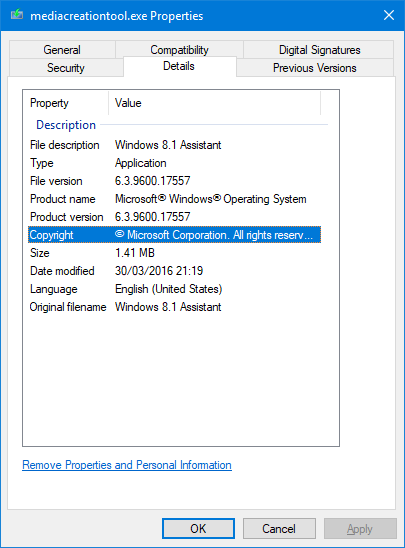New
#1
bootmgr.exe errors in Microsoft's WIN 10 download
I have WIN 10 VERSION 14393.693. I wanted to do a clean install after all the upgrades from my RTM version so I went to MS downloads to get a copy. I used media creation tool to make a flash drive of the OS. When I open the smaller bootmanager file with Notepad I find the file is corrupted. The same thing happened when I downloaded a copy of my 8.1 pro as well. I used my Win 10 laptop to do both downloads. I used two different ISP's for the downloads to see if that made a difference.I checked my laptop with Malwarebytes and Defender to see if malware or a virus was causing the errors. I assume this is not safe to install from or is this something MS does until you activate the OS upon installation. The flash drives are 16GB drives. I am including the message copied from Notepad: Boot Parameters size (0x%lx) is too big
BTAPENT =================== PAGE FAULT =================================
================== DOUBLE FAULT ================================
============== GENERAL PROTECTION FAULT ========================
===== STACK SEGMENT OVERRUN or NOT PRESENT FAULT ===============
===================== EXCEPTION ================================
DEBUG TRAP ** At linear address %lx
TRAP %lx
tr=%x cr0=%lx cr2=%lx cr3=%lx
gdt limit=%x base=%lx idt limit=%x base=%lx
cs:eip=%x:%lx ss:esp=%x:%lx errcode=%x
eax=%lx ebx=%lx ecx=%lx edx=%lx ds=%x es=%x
edi=%lx esi=%lx ebp=%lx cr0=%lx fs=%x gs=%x
flags=%lx Cy NoCy Zr NoZr IntEn IntDis Up Down TrapEn
TrapDis
Link %x
Esp0 %x
SS0 %x
Esp1 %lx
Cr3 %lx
Eip %lx
Eflg %lx
Eax %lx
Ebx %lx
Ecx %lx
Edx %lx
Esp %lx
Ebp %lx
Esi %lx
Edi %lx
ES %x
CS %x
SS %x
DS %x
FS %x
GS %x
Ldt %x
No physical memory is available at the location required for the Windows Boot
Manager. The system can not continue.
The Windows Boot Manager is incompatible with this system.
BOOTMGR image is corrupt. The system cannot boot. The file is possibly corrupt. The file header checksum does not match the computed checksum.
%lx
BMXHW_ `ë MZÉ Ş @ Ó ║ ┤ ═!ŞL═!This program cannot be run in DOS mode.
$ rEö;+ă;+ă;+ăVN.Ă5+ăVN(Ă+ăVN/Ă+ăVN#Ăm+ăVN+Ă:+ăVNďă:+ăVN)Ă:+ăRich;+ă PE L ÉŹëW Ó ! &╗ Ş .rsrc Ş @ @ ( É ń Ç4 V S _ V E R S I O N _ I N F O Ż´■
98
98? Ů S t r i n g F i l e I n f o ║ 0 4 0 9 0 4 B 0 L C o m p a n y N a m e M i c r o s o f t C o r p o r a t i o n B
F i l e D e s c r i p t i o n B o o t M a n a g e r n ' F i l e V e r s i o n 1 0 . 0 . 1 4 3 9 3 . 0 ( r s 1 _ r e l e a s e . 1 6 0 7 1 5 - 1 6 1 6 ) 8 I n t e r n a l N a m e b o o t m g r . e x e Ç . L e g a l C o p y r i g h t ę M i c r o s o f t C o r p o r a t i o n . A l l r i g h t s r e s e r v e d . @ O r i g i n a l F i l e n a m e b o o t m g r . e x e j % P r o d u c t N a m e M i c r o s o f t « W i n d o w s « O p e r a t i n g S y s t e m >
P r o d u c t V e r s i o n 1 0 . 0 . 1 4 3 9 3 . 0 D V a r F i l e I n f o $ T r a n s l a t i o n ░


 Quote
Quote