New
#11
A bootable USB stick
you can not just copy media files to USB - the USB has to be set as "Active" to be bootable
Diskpart
list disk
select disk # (# being disk number assigned to USB stick)
Active
exit
A bootable USB stick
you can not just copy media files to USB - the USB has to be set as "Active" to be bootable
Diskpart
list disk
select disk # (# being disk number assigned to USB stick)
Active
exit
I have no problem booting from USB(either Windows 10 or Dell's windows recovery image).
This is how my diskpart looks like
Shared album - Leo G - Google Photos
How to fix the Windows 10 bootloader.
Look at post #24 in this thread: How do I restore w10 bootloader? dual boot with ubuntu on separate hdd
UEFI mode do not use boot sectors and do not require active partition to be set.
EDIT: 32-bit UEFI firmware: As long as the USB flash drive is FAT32 formatted and has \efi\boot\bootia32.efi file, it should be UEFI bootable. 64-bit UEFI firmware: As long as the USB flash drive is FAT32 formatted and has \efi\boot\bootx64.efi file, it should be UEFI bootable.
How to create a bootable USB flash drive from the Windows 10 ISO image file, that only works with UEFI mode
- Connect your USB flash drive.
- Format the USB flash drive to FAT32 file system (see screenshot below). The default "Allocation unit size" setting is automatically detected, so do not change the setting.
- Right-click the Windows 10 ISO image file and choose "Mount". If you donít see mount command from the context menu, go to "Open with" > "Windows Explorer" instead.
- Copy the files and folders from the mounted Windows 10 ISO image file to the USB flash drive.
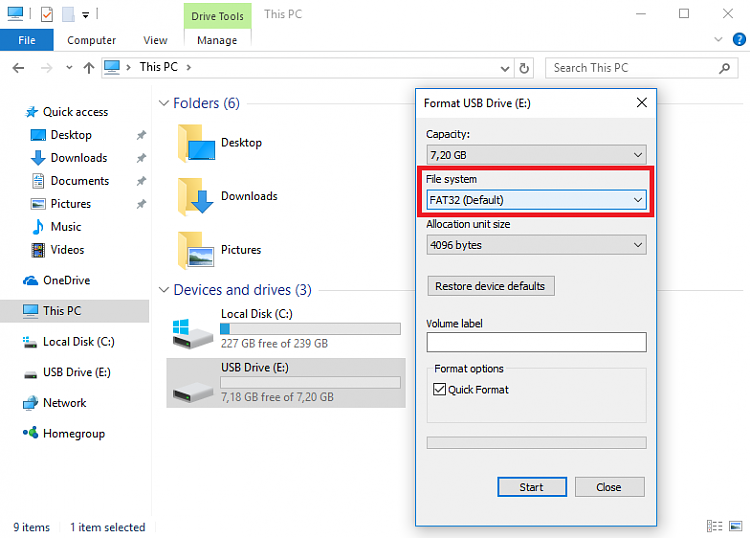
Last edited by Avocado; 24 Jan 2017 at 05:13.
I don't have a problem with bootable USB drive. I have both Windows 10 instalation and Dell's windows image recovery. Both booting up fine under UEFI mode.
I have a problem with Windows 10 booting after install in UEFI mode.
I have not seen anything special from Dell to prevent normal install of win10 UEFI mode. How long do you give it at that Dell logo? Do you have any USB drives plugged in.
I waited an hour and yes USB drive was plugged in.
I can't even install standard Windows 10 in UEFI.There is a BIG difference between INSTALL and BOOTING...I have a problem with Windows 10 booting after install in UEFI mode.
You say both Win10 and Dell Recovery USB's are Bootable...
And it also appears you are saying that you can INSTALL windows..
So does one now have to assume that after installation - the OS is not bootable???
Or does the OS bsod upon booting???
You have the Dell Images - the Install*.swm files are the OS and the Boot.wim is actually the winRE.wim
Those Images a designed to work with recovery media... But I also see you are missing certain files in that directory..
Did your Dell come with Win8, 8.1 or 10 ??
And what are the actual messages you are getting...