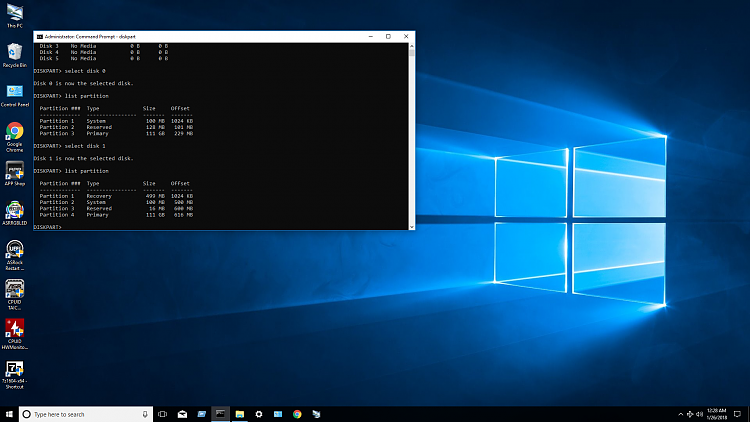New
#11
You should not be trying to unhide and assign drive letters to the ESP(s). You don't add the other OS's ESP to the boot menu, you add the big NTFS partition that actually contains the entire OS.
In order to unhide an ESP and assign a drive letter to it, you first have to change it's partition type. The only time you want to do that is if you are going to build the boot files from nothing because they got corrupted for some reason.


 Quote
Quote