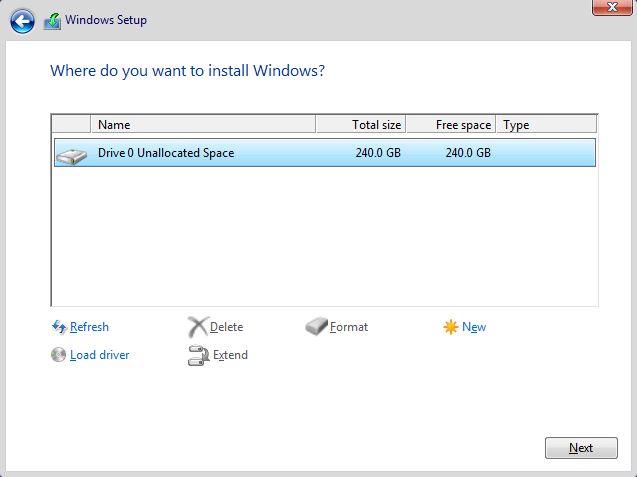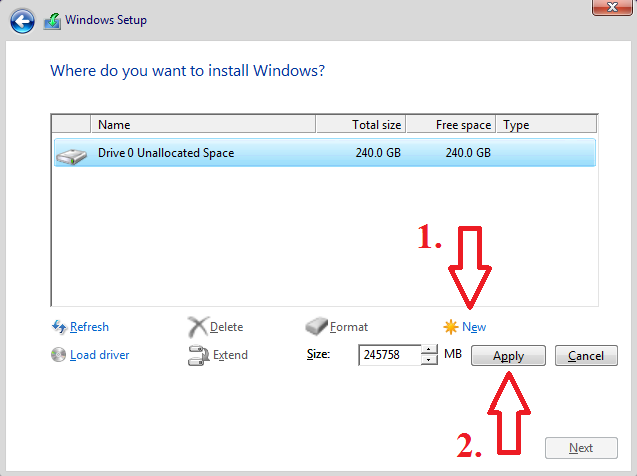New
#1
Delete or format partition during clean install windows
Hey guys i just join this forum and today i've plan to clean install my PC well i kinda noob with this one and i like to ask some question. Once you get to the Custom (Advanced) tab of Windows 10 clean install there are options to delete the partition, format, etc. Which one should i choose format or delete ? Or maybe i can do both like first format then delete ? Whats your guys recommendation and what's the different ?
Thanks in advance. Excuse my english.


 Quote
Quote