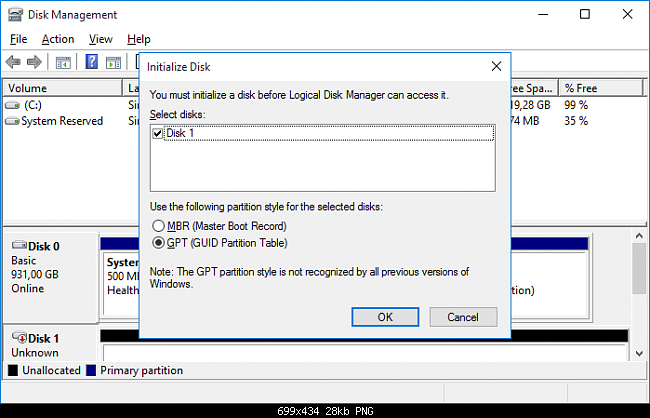New
#1
Can't install New 4 TB HDD in window 10
I have a SSD where my operating system is installed.
I also have 2- 1 TB HDD and almost full with data and intend to moved and replicate all those date into an inside New 4TB Hard drives, nevertheless
it is not recognized by the system however I could find it in the bios.
I Would like to fix the problem.
I think it may be something to do with MBR/GPT? May anyone could help and advice to resolve this matter
Here's a screen print from disk management.


 Quote
Quote