New
#1
Problem with factory settings
-
-
New #2
Hello Mathew, and welcome to Ten Forums. :)
You can select the "Remove everything" option to reset Windows 10.
Reset Windows 10
-
New #3
But then it says that it cand find like a cd or usb with some things.
-
New #4
In that case, check at the manufacturer's website for the laptop and its model number to see if they may have a download available for factory recovery. If so, then you could use it to do a factory reset with instead.
If they don't, then you could use OPTION ONE below to create Windows 10 installation media to use to do a reset with.
https://www.tenforums.com/tutorials/...a.html#option1
-
New #5
Found nothing on manufacturers wbsite .. so i have created that usb and what now? .. do i just start installing new windows and that old one will remove?
-
New #6
Next, you would connect the Windows 10 installation USB, and try resetting Windows 10 again. It should use the USB to reset with now.
Reset Windows 10
-
New #7
And last question i think ... Will it need some codes or passwords after instalation?
... Will it need some codes or passwords after instalation?
-
-
Related Discussions

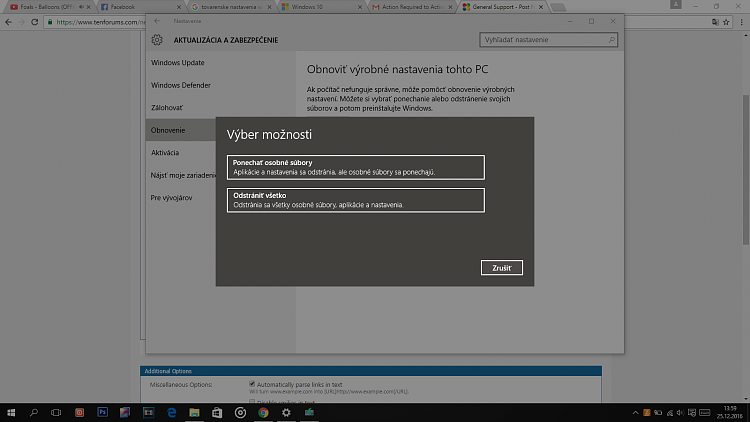

 Quote
Quote