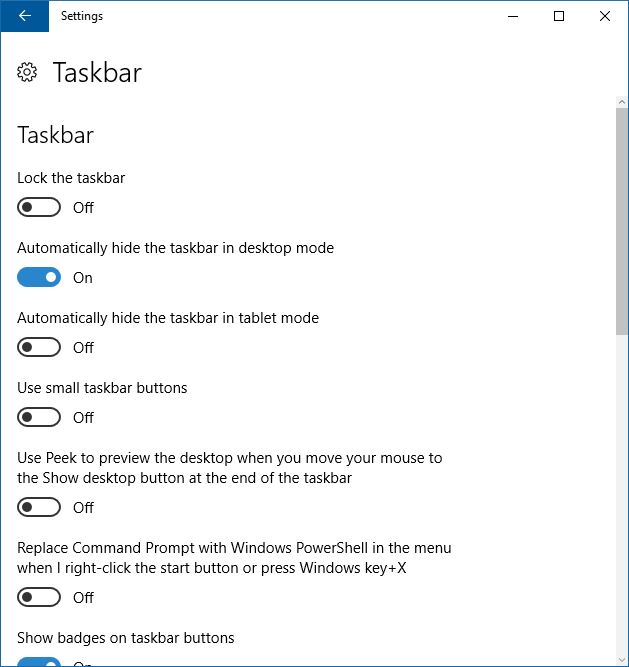New
#1
Windows 10 Creators Update: new System Reset option
Am curious if any other forum members have tried this and welcome comments. I did successfully try it on two different machines - one with a "Vista quad core aged computer, the other with an i5. Took about 30-40 minutes to complete.
Rich


 Quote
Quote