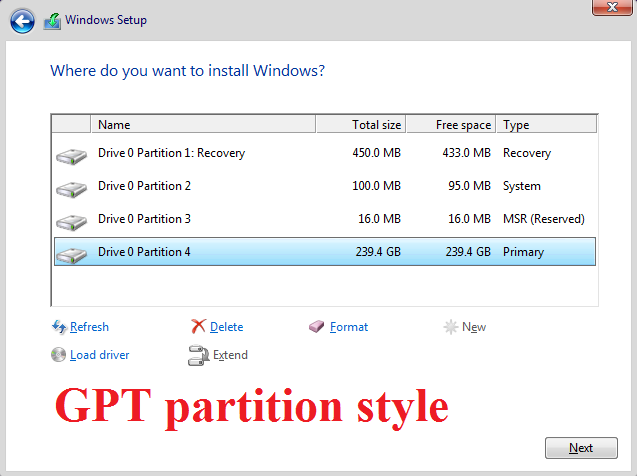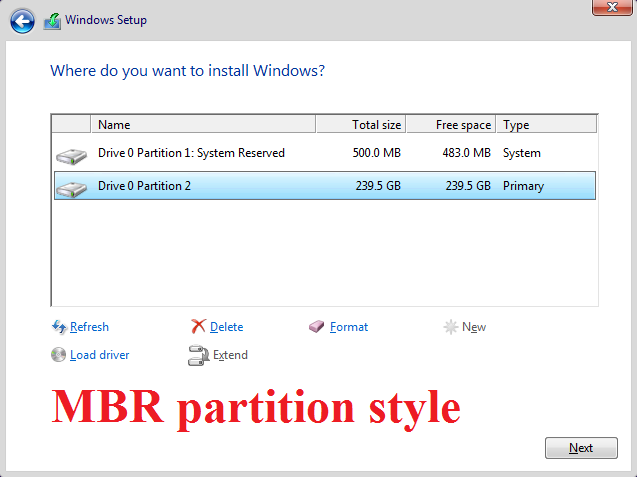New
#11
Will do.
Just to make sure so I won't get confused next time:
Basically, I'll have to boot into UEFI mode the next time I install windows.
Then format my drive > Click "New" > Then Apply (like you showed here: https://www.tenforums.com/attachments/installation-setup/114592d1482528428-efi-system-recovery-partitions-wrong-drive-i-ran-search-select-new-button.png )
And then pick "Primary" from the Partition list and click Install.
It will install the windows on GPT scheme?


 Quote
Quote