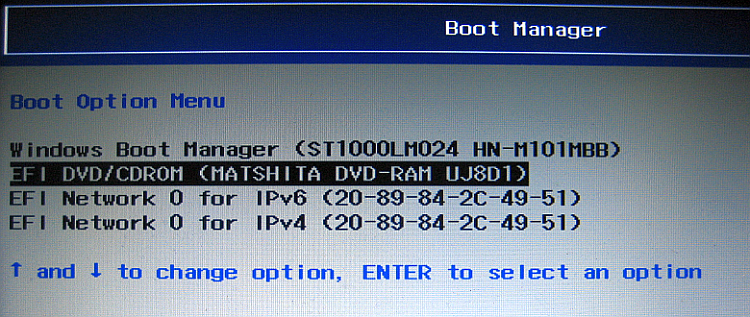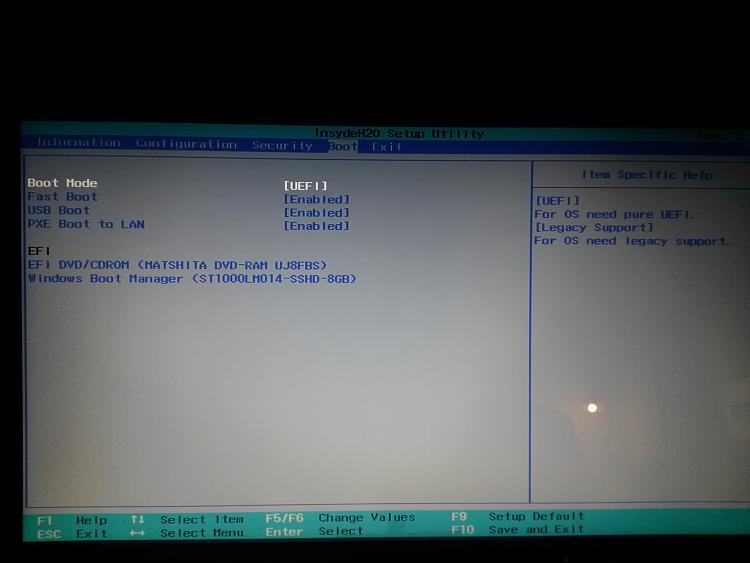New
#1
Windows 10 cant be installed on GPT - Cant boot dvd in UEFI mode
Hello Guys,
recently i purchased a new laptop that came with win10.
The laptop is Lenovo z50-70
Unfortunately my brother managed to download so many viruses, that I decided to do clean Win 10 install. I had no important data on the laptop and I thought it would be the easiest solution.
So I inserted Win 10 dvd that I got with the laptop into the drive and went on with the process. Decided to not keep any data, formatted the drive, and when I needed to choose where I want windows installed, it told me it cannot be installed on GPT Style partition, which I found weird, because Windows was installed there before.
The partitions look currently like this:
https://i.imgur.com/SqMbqdo.jpg
So I did some reading and found out that I should boot in UEFI mode so that I can use the GPT style partition, however when I wanted to boot from DVD using the UEFI, it wouldnt work.
Using these boot settings:
https://i.imgur.com/UqBVzRV.jpg
I got this result
https://i.imgur.com/ICOScJZ.jpg
Then I played around with the boot options a bit:
These options
https://i.imgur.com/r06CQjr.jpg
Resulted into this:
https://i.imgur.com/cDRdoKO.jpg
Just a black screen with LENOVO. I tried multiple times and either nothing was happening, the PC was silent or other time the dvd drive was making rhytmical noises over and over again.
Opening the DVD tray got me this:
https://i.imgur.com/fF9QMAm.jpg
Using these:
https://i.imgur.com/dxcZzjQ.jpg
Got me here:
https://i.imgur.com/vNhRocf.jpg
And using these settings:
https://i.imgur.com/RSlsCUp.jpg
Got me into the windows installation, but again could not install because of GPT.
To be honest I have no idea what am I doing, but since the windows was installed there before and apparently on the GPT partition, it should be somehow possible.
Perhaps the issue lies within the DVD?
If possible I would like to avoid deleting the partitions that were there before.
Here is some more information that could help:
This is what I get after pressing boot options after pressing the oneKeyRecovery button:
https://i.imgur.com/BEPa40A.jpg
This is from bios:
https://i.imgur.com/3uqrPr7.jpg
Thank you for any help you can offer.


 Quote
Quote