New
#1
Migrating from HDD to SSD, many partitions, need some advice
I have an HP laptop with the following partitions:
The HDD has 750GB capacity. The first 4 partitions are for win 10. I am guessing that the first recovery partition became too small at some point of system update/upgrade and win 10 created a second one that is bigger. The 329.88GB partition and the 3.93GB partition are linux. I don't plan to move them. I'll reinstall a new linux distro. The last partition is a recovery partition from HP. It should no longer be useful. The original OS was win 8 or 8.1 so the HP partition is probably full of 8/8.1. So essentially I want to move maybe the second recovery partition, the EFI partition, and the windows partition (after shrinking) to a 250GB SSD.
My EFI partition has a grub installed so I can select who OS to boot into, linux or win 10.
My question is:
If I decide to only move three partitions: EFI, larger recovery partition, and main win 10 partition, I don't think it is going to work. I don't know how partitions are referred to in EFI bootloader. How do I do the move? Thanks.

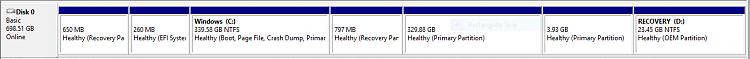

 Quote
Quote