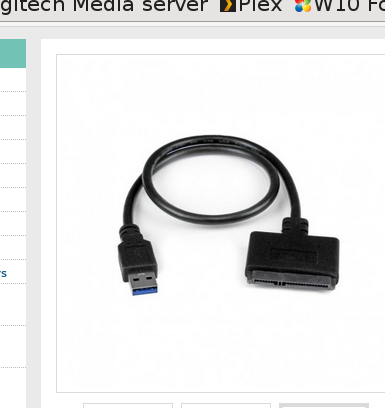New
#11
How did your attempt to create an image fail? The error message could be instructive. Certainly you can't create an image from a drive with read errors.
Check your SMART parameters - e.g. Crystal Diskinfo (free)
Try Macrorit Diskscanner (free)
These will give you a quick idea as to whether your disk is viable.


 Quote
Quote