New
#31
I have always preferred using GParted Live disk. It's more intuitive, and shows what's going on step for step: Download GParted Live - MajorGeeks
GParted -- Features
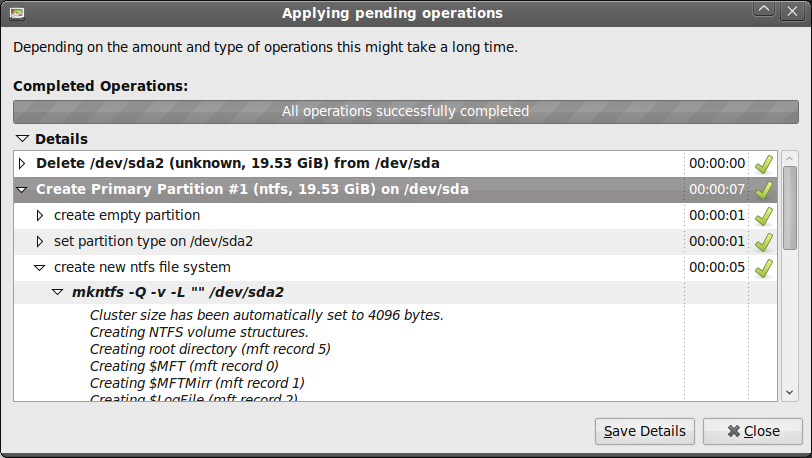
I have always preferred using GParted Live disk. It's more intuitive, and shows what's going on step for step: Download GParted Live - MajorGeeks
GParted -- Features
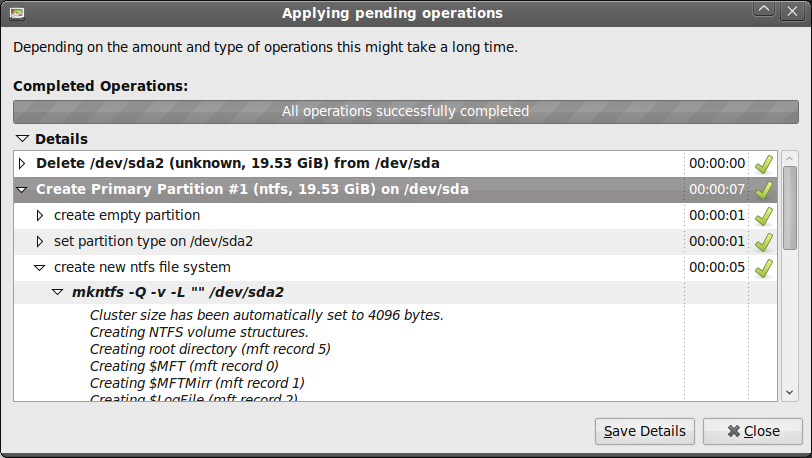
Ok Mark, here is a good tutorial on using GParted: GParted partitioning software - Full tutorial
I repartitioned (i.e. increased the small system and recovery partitions at the beginning of the disk) and tried the in-place upgrade again (after switching off secure boot and the virus scanner) but still hat the same result with the info about the disk not being big enough. See screenshot further up.
So, I think I have to do the full reinstallation.
After all, it is only a Windows system, not a linux system, so what is to be expected
Thanks for all your help,
Mark
I dunno, Win10 is the easiest & fastest to Windows install ever, but I still have Ubuntu up and running pretty darn fast.
Just make sure you turn on all your sync settings, give it time to sync, get any drivers before hand, make sure you have any 3rd party installers & their keys, before hand.
If you want to try something before nuking your system though, you could try this: Can somebody help me on how to reconfigure boot loader in Windows 10? - Page 3 - Windows 10 Forums also read my post #26 there.
Basically backup only your disk using something like Macrium reflect, then nuke your disk and do a clean install, reimage ONLY your C: partition, and data partitions if present on the same disk, to the new install, run boot repair inside of the Macrium PE recovery environment, then boot into Windows.
The steps are in the link I provided above.
If you still cannot update after, just do another clean install.
Hi Cliff,
unfortunately there is no difference in the results.
Still get the unspecific message of "make sure that the disk size is appropriate" and it recycles into the question of what type of installation/upgrade (with keeping apps and data or not) it should perform.
I think I will give up and now test whether the clean install with the recovery of the C and data partitions has helped already (doubt it, since it could only help with boot or partitioning issues). If not - probably - I will do a full install on one of the next weekends :-(
Thanks for your help,
Mark
I have an "Arbeitskollege" with the same problem on a tablet he bought, and has been trying for a month or so to get it to upgrade to the Anniversary update.
He said, being still under warranty he's sending it in the manufacture(the Elekto shop he bought it from, is closing this month, and moving so they don't have time to do it).
I would suggest following:
- Uninstall All Windows Updates
- in an elevated command prompt, type this and press enter: Dism.exe /Online /Cleanup-Image /startcomponentcleanup /resetbase
Now try the In-Place Upgrade, Remark: If you have file that is an ISO, you do not need to Mount, just double-Click on it and Explorer will open it. You can run directly the Setup. Put the ISO file in other Drive than the C: Drive.