hi tc,
sorry, but since i am located in germany, my replies might be delayed a bit ...
here the answers to your questions:
1. What build are you currently running? Hold Win Key and press "R", type winver and enter. post the screen.

2. Have you ever successfully done an in-place repair?
No, I never did (with Windows 10, at least and I cannot remember ever doing an in-place repair with a previous Windows version on another computer). Mostly I took the hassle to do a clean installation to get rid of the acquired "grime". Just wanted to do it different this time and save some time this time (the "saving some time" part has already failed miserably

).
3. Do you have a current, verified full system backup stored off-line? (Macrium)
Yep I have a series of them on my synology NAS.
4. Have you done a Disk Cleanup, including system files, on your C: drive?
Yes, I did run the disk cleanup (chkdsk with /F) on C:, P: and R: but no errors were found. I did not try on the other (hidden) partitions, since they are not NTFS in most parts (as far as I know).
5. Do you have your product key written down? Any/all activation keys for apps you have purchased?
I have copies of the product key and hopefully all of the application keys

6. Could you explain briefly a little more about your statement in the first post...
to "repair" my system (there are some quirks I want to get rid off)
I experience trouble with some applications to start (for example iTunes, Partition Wizard, ...). They sometimes start, sometimes not and most of the times when they start they take a long time and start in the background.


 Quote
Quote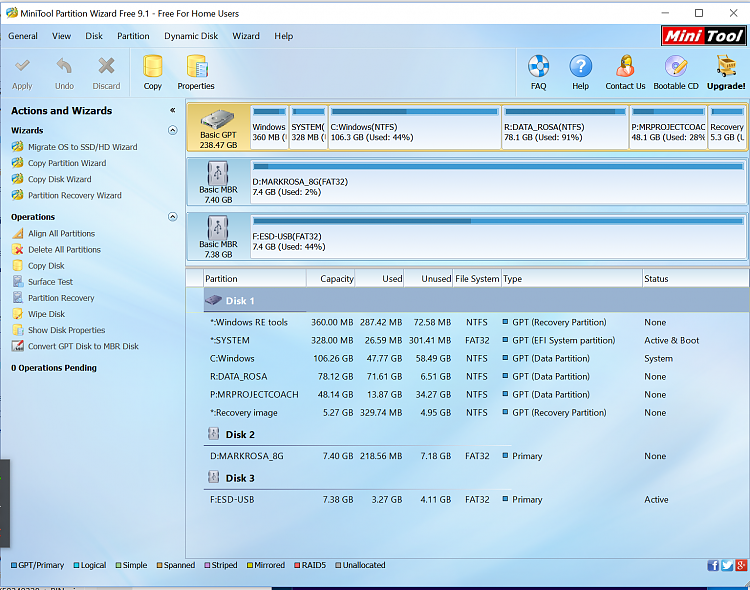

 ).
).


