New
#1
Can't install updates or upgrade windows 10, error 0x8007000d
-
-
-
New #3
YaMoonSun,
Welcome to the forum!
The errors reported on the images have a different code.
What is showing error 0x8007000d?
If KB3192441 cannot be installed, try to download it to the Desktop manually, and then install it.
Microsoft offers an update catalog to do so. Please use Internet Explorer as the browser, or you may experience problems.
Microsoft Update Catalog:
http://www.catalog.update.microsoft.com/Home.aspx
http://www.catalog.update.microsoft....px?q=KB3192441Last edited by cottonball; 07 Nov 2016 at 01:29.
-
New #4
I'm having the same sort of problem as YaMoonSun. I'm running Win10 Pro 64 v1511 v10586. The download and install of Anniversary Update gets to about 90%, then I get "Something went wrong..." error code 0xc00000fd . My v1511 is also due for a cumulative update, so I will try your link to download KB319244. It seems these files disappear after an install failure, which means another round of several hours to download them again. Is it possible to download the iso file to each of them to then burn to DVD? If so, can you provide the links? Also, does my error code tell you anything?
Thank you.
-
New #5
BretMan,
I am not aware of an ISO download for KB3192441.
If there is, someone else looking at this may be able to help you.
0xc00000fd may have many causes, one being installer files getting blocked.
Antivirus, Malware, and Adware programs may target installer files and block them.
Disabling these programs temporarily (if you have them installed) may help, and once the KB installation gets done you can activate them again.
If KB3192441 download stuck and failed to install you can also try doing the following:
Run Windows 10 Troubleshooter:
Press Windows + X and select Control Panel.
In the CP search box, type: Troubleshooter
In the window that appears, click: Troubleshooting
Under System and Security, click: Fix problems with Windows UpdatesLast edited by cottonball; 08 Nov 2016 at 23:36.
-
New #6
I think it's home edition. I've run a few troubleshooters without any luck. I've disabled anti-viruses, uninstalled anti-viruses, ect, still no luck.
-
Related Discussions

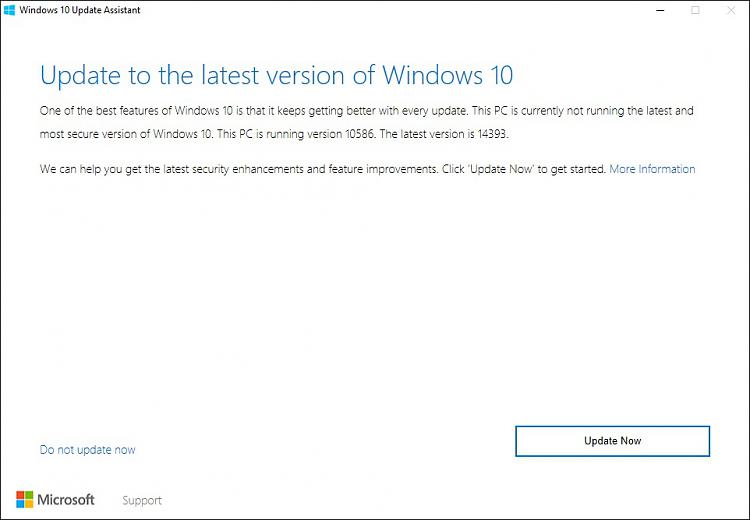


 Quote
Quote