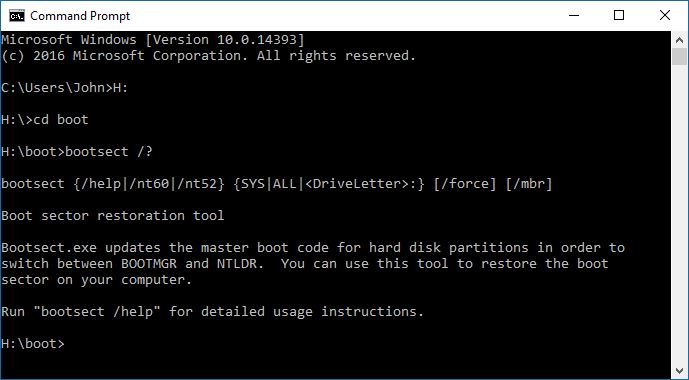New
#1
Can't rebuild bcd or boot into uefi
I get error code 0xc000000f when i boot into windows from the install disk
I did a ubuntu install that went bad now when i try to boot up windows it goes to the grub command line. so far i tried these
bootrec /fixboot (doesnt fail)
bootrec /fixmbr (doesnt fail)
bootrec /rebuildbcd (fails)
and when i try to do a system restore or refresh or install it fails
it wont let me boot into uefi from the install usb only mbr
i also tried a couple bcd edit commands


 Quote
Quote