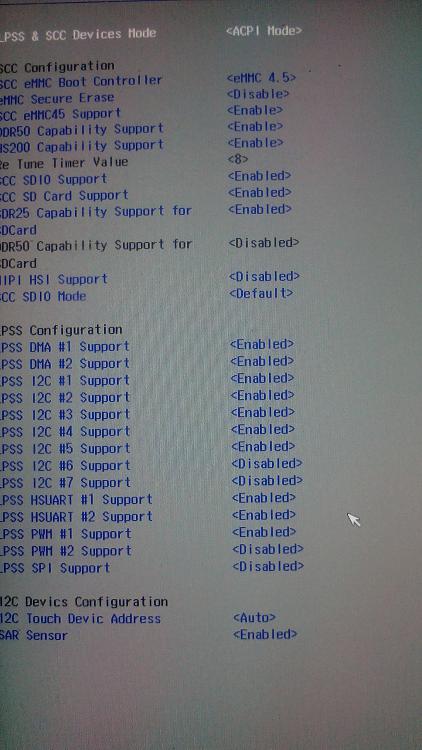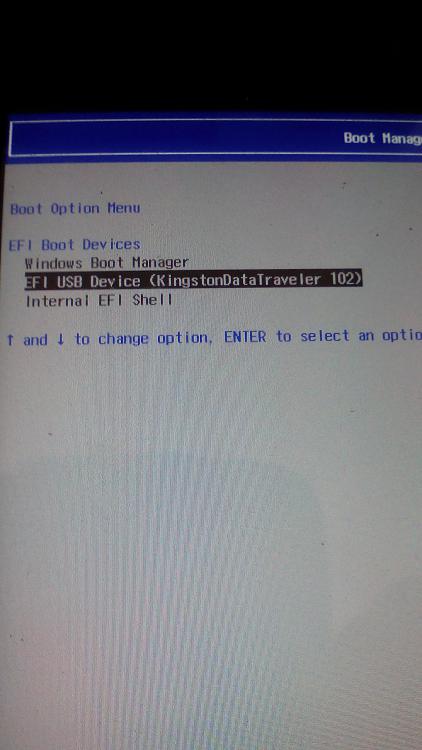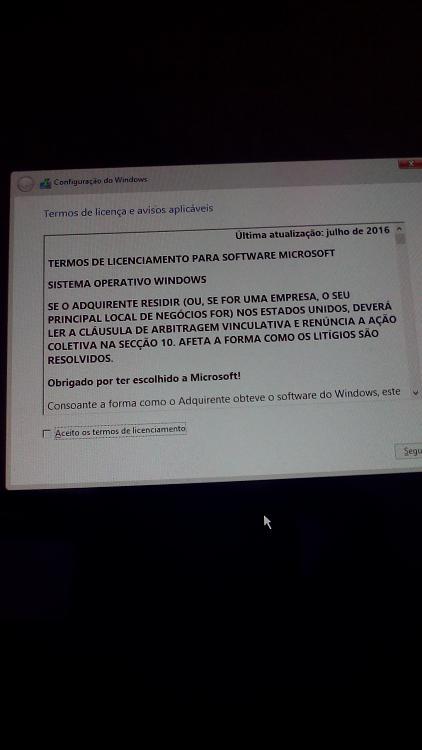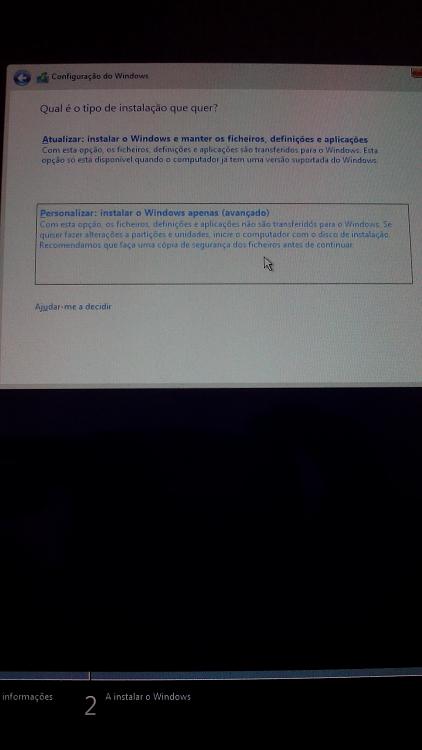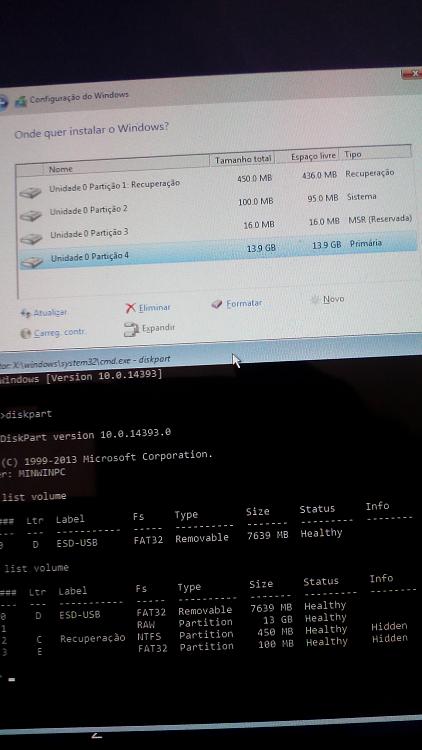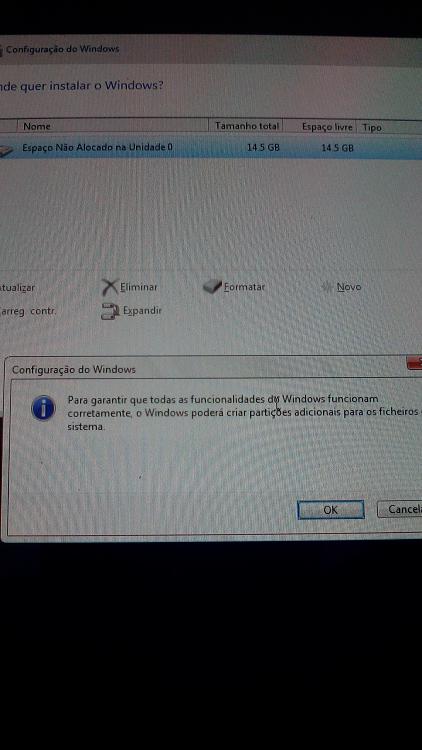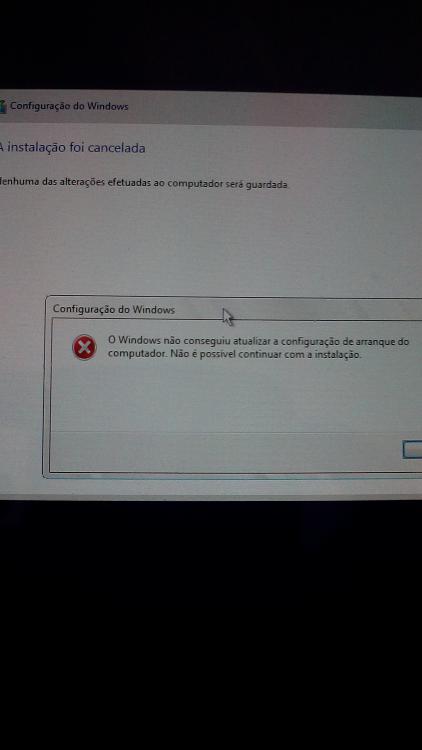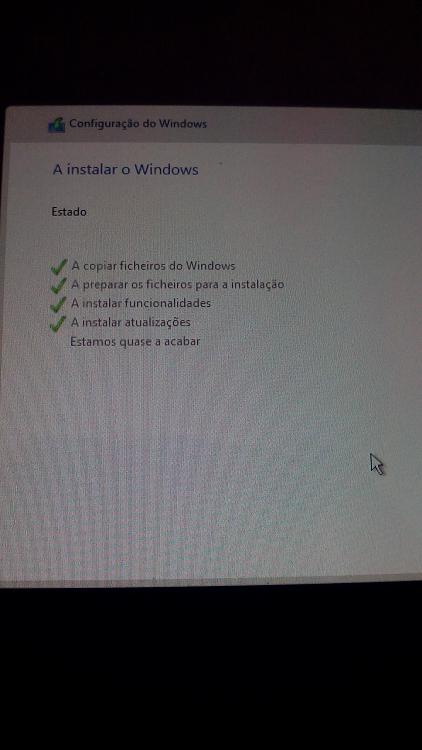New
#11
The OEM say that there is nothing that they can do. only send the tablet to them. as there is no guaranty already. it will cust me money.
and yes, is needed another "machine" to make that "compact Os" in a pen boot. i made it in my desktop.
I believe in that also, but support is crap... and there is nothing on line of them...
that was my 2º error, didind badk up nothing. erase all the partitions and did a clean install of the pen boot.
another thouth of mine..... I believe there is something on the bios blocking the install or something like that... if i post some pics of the bios can ou say if there is something in "the wrong" place


 Quote
Quote