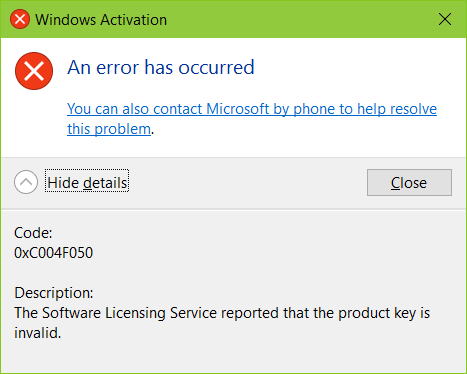New
#1
Can't upgrade to an OEM version of Windows 10 Pro with product key
Scenario: Bought Win10 Home OEM for new computer build. Installed it and all of my requisite 3rd party software. Then find out that Home 10 does not allow RDP connections.Buy 10 Pro OEM for $128 (rather than pay $99 for an upgrade through the Windows store so I have a copy of Home on hand which you know will come in handy some day).
Try to put in the new product key to do the upgrade. Get error 0xC004F050.
Call Microsoft and find out that I need to do a clean install to get Windows 10 Pro.I forgot to ask if the problem was the original Home OEM or the new Pro OEM or the combination.
In the off chance that I could save some time, I tried to do un upgrade from the setup.exe on the disk. The options for keeping the existing files and programs were grayed out - only the clean install option was available. And it said it was going to do a clean install of Window 10 Home, rather than Pro, even though the disk was a Pro disk. Weird.
I found no mention of this anywhere on the web so I am mentioning it here and a couple of other places to maybe save someone else some grief.
- Brad


 Quote
Quote VK7JG-NPHTM-C97JM-9MPGT-3V66T
VK7JG-NPHTM-C97JM-9MPGT-3V66T
 there is no difference between OEM and the Retail DVD :)) so it should work when i bought Windows 10 home oem it said Retail on DVD
there is no difference between OEM and the Retail DVD :)) so it should work when i bought Windows 10 home oem it said Retail on DVD