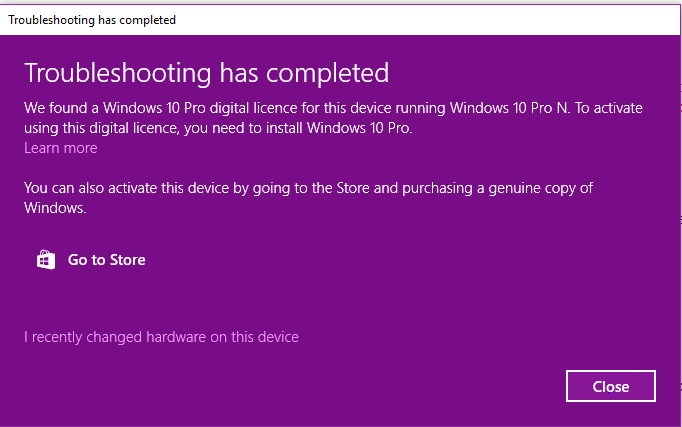New
#1
Unable to install AU
Well this has got me stumped.
I am trying to clean install 10 pro 1607 on a lenovo amd10 z50-75.
I am installing as uefi, using usb flash drive created with iso from media creation tool.
Everything goes fine and get to the oobe selection and I select all the stuff needed, and then it gets the normal "just a moment screen" when it is nearly finished and then just sits there forever (it normally only takes a few mins).
I tried using installing to unallocated space (I have Pro N on pc as well), to a vhd, tried installing home instead etc. They all hang at same screen. The iso I use works fine in hyper-v
There is no av or anything like that, sd card, or attached usb rather than mouse.
Really odd thing is I clean installed 10 pro N without any issue.
I installed 8 pro and tried to upgrade - upgraded fine but failed at just a moment screen.
Any ideas?


 Quote
Quote