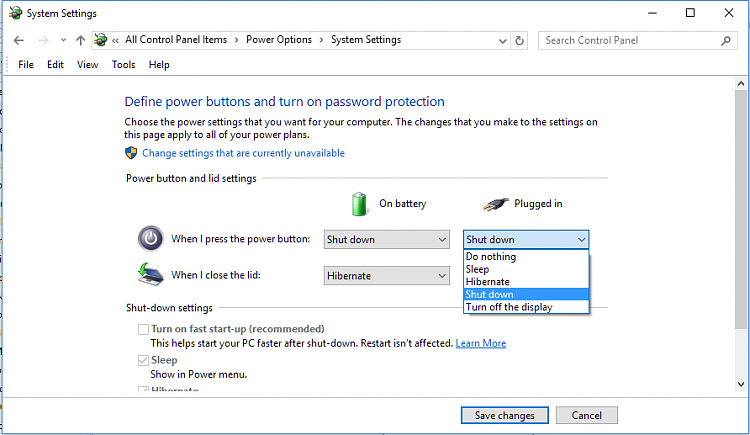New
#1
How do I power down during first boot?
Just bought a new windows 10 laptop. Turned it on for the first time. When I press the power button the computer goes into suspend. I want to shut it off, but there is no option to do that during the first set up. How do I power it off all the way?


 Quote
Quote